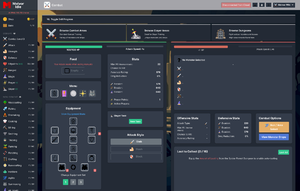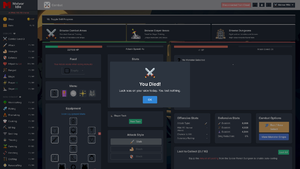Combat
Combat involves fighting various monsters throughout the combat areas, slayer areas, and dungeons of Melvor. Food and Equipment cannot be changed while in a dungeon unless an upgrade has been purchased from the shop.
Combat stats — viewable from the combat page — are affected by the player's combat skills and any Equipment worn. The combat skills are
,
,
,
,
,
,
, and
. These skills are factored in when calculating the player's combat level, which is an approximation of the player's power. Players start at combat level 3 and can reach a maximum of combat level 126 ( 153), while monsters range from combat level 1 to 1300.
Combat Info
- Max Hit shows the maximum potential damage a successful attack can do. The Max Hit displayed for players and enemies does not factor in damage reduction.
- Chance to Hit shows the player's percent chance to hit the enemy with their attack.
- Accuracy Rating affects the likelihood an attack will be successful during combat. The player's Accuracy Rating is compared to the enemy's Evasion Rating when calculating the chance an attack will succeed.
- Damage Reduction (also referred to as DR) reduces any damage received by the percent shown.
- Evasion Rating affects the likelihood an attack will be avoided during combat. There are three types of Evasion Rating; Melee, Ranged, and Magic. The Attack Type being defended against affects which Evasion Rating will be used. The enemy's Accuracy Rating is compared to the player's Evasion Rating when calculating the chance an attack will be avoided.
- Prayer Points are gained by burying bones and are used to activate prayers during combat.
- Active Prayers provide bonuses to the player during combat and use Prayer Points to remain active. Up to two prayers can be active simultaneously, so long as the required Prayer Points are available.
Basic Combat
To fight monsters navigate to the combat page by selecting any combat skill from the left menu. The combat page contains three tabs containing the locations where monsters can be fought, above a section for equipment and combat stats. Browse combat areas, slayer areas, or dungeons to reveal a menu containing all the relevant locations. Selecting a location will display the enemies which can be found there, along with their Hitpoints, Combat Level, and Attack Type. Selecting "Fight" will begin combat. Combat will continue until the player runs, dies, or defeats the dungeon. Enemies are fought automatically. Combat skills can be trained in offline mode as long as it is toggled in the settings.
Combat skills are leveled by damaging enemies with weapons, and magic. To train a specific combat skill match the Attack Style icon with the relevant combat skill. The available Attack Styles will change depending on the type of weapon equipped. Most combat skills have a passive effect even when the relevant style is not selected. Weapons, armour, and food can be equipped for use by selecting them in the Bank. Weapons and armour provide bonuses and penalties to combat stats, while food can be used for healing in combat.
After each kill, it will take 3 seconds for the next monster to spawn.
Loot and Rewards
- See also Thieving#Loot
All monsters killed in combat and slayer areas will drop bones upon death, with a chance for additional loot based on the monster's type. The "Drops" option will display the possible loot drops a monster can give.
Any items enemies drop upon death must be looted manually by selecting "Loot All" or the item itself, unless the Amulet of Looting is equipped. If there are more than 100 stacks of loot, the oldest drop disappears. Bones stack and do not time out like other drops. Other drops do not stack even if they are of the same type.
With the Loot Container Stacking upgrade from the Shop all loot in the Loot Container will stack.
Monsters fought in dungeons will not drop loot when killed and do not count towards
Tasks. The God Dungeons are an exception to this rule: the shards are rewarded after each killed monster. When the last monster in a dungeon is killed, the player will be given a reward that is sent to the Bank automatically.
Combat Triangle
- See Combat Triangle
Special Attacks
Special attacks can be used in combat to gain a slight advantage over the monster being fought. Equipping a weapon with a special attack will give your attacks a chance to perform a special attack. Only a select few high level weapons have special attacks. Several monsters can use special attacks against the player, including Malcs, the Guardian of Melvor and Prat, the Protector of Secrets from the
, and all of the monsters from the four god dungeons. The attack bar will change to yellow when a special attack is being used.
Special Attacks cannot be used alongside Ancient Magicks.
Gaining Experience
Players can gain experience in nine different skills while training combat:
experience is gained at a rate of 1.3% experience per damage dealt regardless of the combat style being used.
,
,
,
, or
experience is gained depending on the active combat style. If the selected combat style only gives experience towards a single skill, 4% experience will be gained per damage dealt. If the selected combat style is a hybrid combat style, 2% experience will be gained by each of the two relevant skills for each damage dealt. No additional
experience is directly generated for using Curses or Auroras, although they may indirectly generate additional experience by increasing the amount of damage the player deals. Players gain [math]\displaystyle{ \frac{1}{30} }[/math] or [math]\displaystyle{ 0.0\bar{3} }[/math]
experience per damage dealt per prayer point spent on prayers that affected the attack. For example, if
(3 prayer point cost) is active, each attack made will generate 0.1 extra experience per damage dealt. Only prayers such as
that say 'Provides extra Prayer XP based on damage dealt to the enemy' in their description will generate experience this way - Prayers such as
that say 'Provides no extra Prayer XP' will not contribute towards this experience bonus.
Experience boosts for the aforementioned skills can be found upon the Combat/Boosts, Attack/Boosts, Magic/Boosts, and Ranged/Boosts pages.
experience is gained through two sources: Killing monsters on a Slayer Task and killing monsters in a Slayer area. Killing the monster that is the player's current Slayer Task will generate experience equal to 10% of the monster's hitpoints. Killing a monster in a Slayer area will generate experience equal to 5% of the monster's hitpoints. If the player's Slayer Task is for a monster in a Slayer area, these bonuses will stack for a total of 15% of the monster's hitpoints in experience per kill. Slayer experience boosts can be found upon the Slayer/Boosts page. Of particular note is Slayer equipment, that can be purchased from the
using
, and provides other bonuses besides increased Slayer experience when worn.
experience can be gained if the player has equipped tablets for at least one combat familiar. Summoning experience will be granted whenever the familiar attacks the enemy, consuming a tablet in the process. Being a non-combat skill, Summoning experience gained cannot be increased by Combat experience boosts, but will instead be increased by experience boosts listed upon Summoning/Boosts.
Death
Receiving damage that would bring the player's total
to 0 or below will cause the player to die. Upon death a random equipment slot is selected, any Equipment within the selected slot will be lost forever (unless the
prayer is active). If either ammunition or Summoning tablets are lost, the entire stack - regardless of size - will be forfeited. Only non-food items that have been equipped in an active slot can be lost upon death.
All items equipped have an equal chance of being lost. When the death penalty rolls to determine which item is lost, it starts by rolling a random equipment slot. If the player has nothing equipped in that slot (For example, if they are using Melee and do not have any Ammo equipped) nothing will be lost, and a message saying "Luck was on your side today. You lost nothing." will appear. If the Decoy Idol is equipped, it will always be the item lost.
characters that die are deleted permanently. The only safe death in Hardcore mode is during the Impending Darkness Event, where death results in normal death penalties but not character deletion.
How to idle monsters
In order to idle monsters, you will need to purchase Auto Eat which costs 1,000,000 from the Shop.
For most monsters, you will be able to start idling if your
threshold is lower than the monster's max hit. To find your auto eat threshold, tap the
icon below your HP bar. To find the monster's max hit, start fighting the monster and look at their "Maximum Hit" in their Offensive Stats box. This number already accounts for the Combat Triangle and your Damage Reduction. If your
threshold is greater than or equal to the monster's max hit.
You normally are safe to idle monsters as long as you don't run out of Food, Ammo or Runes.
Other considerations
While most of this information can be found in the game, it can be difficult to check for dungeons, slayer tasks, and some late game monsters that have special attacks. Players have created tools to help check if you are safe to idle, but please note that they are liable to become out of date and inaccurate.
For more information:
- The Combat Simulator mod is suggested to determine whether or not a particular Monster or Dungeon can be safely fought with your particular setup
Combat Mechanics
Combat Level
The first formula is used to calculate the player's Base Combat Level.
[math]\displaystyle{ \small{ \begin{aligned} \text{Base Combat Level} = 0.25 \times (\text{Defence Skill Level} + \text{Hitpoints Skill Level} + \lfloor 0.5 \times \text{Prayer Skill Level} \rfloor) \end{aligned}} }[/math]
The second set of formulas are used to calculate the player's Offensive Combat Levels, only the highest result is used.
[math]\displaystyle{ \small{\begin{aligned} \text{Melee Combat Level} &= \text{Attack Skill Level} + \text{Strength Skill Level} \\ \text{Ranged Combat Level} &= \lfloor 1.5 \times \text{Ranged Skill Level} \rfloor \\ \text{Magic Combat Level} &= \lfloor 1.5 \times \text{Magic Skill Level} \rfloor \end{aligned}} }[/math]
The third formula is used to calculate the player's Combat Level, rounded down to the nearest whole number.
[math]\displaystyle{ \small{\begin{aligned}\text{Combat Level} = \lfloor \text{Base Combat Level} + 0.325 \times \text{Highest Offensive Combat Level} \rfloor\end{aligned}} }[/math]
Where: [math]\displaystyle{ \left \lfloor x \right \rfloor }[/math] is the floor function.
Stun (Freeze)
Stun, also known as freeze, is a status effect that can be inflicted by both players and monsters. Stun can be applied for a number of turns by a special attack or a normal attack by the player if certain items are equipped. When an attack applies stun the current attack of the target is interrupted, including special attacks that are in progress. If the target is already stunned, it will not be applied again. When stunned, a stun timer counts down with a period equivalent to the target's attack speed. On completion of the timer the number of stun turns is decreased by one, and the status is removed if the resulting amount is zero. In addition to not being able to attack while stunned, a character cannot evade any attacks.
While a player or monster is stunned, they take 30% more damage.
While a player or monster is asleep, they take 20% more damage.
Hidden Skill Level
In effect, Hidden Skill Levels are the same as normal levels however they cannot be used to wear Equipment that you otherwise wouldn't have the level to wear. Some sources of hidden skill levels are
, some Pets,Combat Style or items like the Silver Ruby Necklace.
Accuracy Rating
The calculation used to determine the player's accuracy rating is broadly the same for all combat styles, with some parameters varying depending on the player's current attack type and style:
| Attack Type | Attack Style | Skill Level | Attack Bonus Stat |
|---|---|---|---|
Error creating thumbnail: File missing Melee |
Error creating thumbnail: File missing Stab |
Error creating thumbnail: File missing Attack |
Stab attack bonus |
Error creating thumbnail: File missing Slash |
Slash attack bonus | ||
Error creating thumbnail: File missing Block |
Block attack bonus | ||
Error creating thumbnail: File missing Ranged |
All | Error creating thumbnail: File missing Ranged |
Ranged attack bonus |
Error creating thumbnail: File missing Magic |
All | Error creating thumbnail: File missing Magic |
Magic attack bonus |
The first formula is used to determine the player's effective skill level:
[math]\displaystyle{ \small{\text{Effective Skill Level} = \text{Standard Skill Level} + \text{Hidden Skill Level}} }[/math]
Where 'Standard Skill Level' is the player's skill level as seen in the left-hand navigation bar (up to a maximum of 99, or 120 with ), while 'Hidden Skill Level' is the sum of any hidden skill level bonuses, such as those granted by
, some Pets or items like the Silver Ruby Necklace.
Next, the base accuracy bonus should be calculated. This is the sum of the relevant attack bonus statistic provided by all currently equipped equipment (as seen in the Equipment Stats interface), plus:
- Error creating thumbnail: File missingMelee
- Error creating thumbnail: File missingRanged
- +15 if fighting a Error creating thumbnail: File missingMagic monster while theError creating thumbnail: File missingWitch/Error creating thumbnail: File missingCentaur synergy is active
- The additional ranged attack bonus provided by Stormsnap if equipped, the formula for this is included on the bow's page
- +15 if fighting a
In addition, the player's accuracy modifier needs to be known. This is the sum of all global accuracy rating and the relevant attack type's accuracy rating increases, provided from places such as Potions,
, and
. If using
from the standard magic spellbook, this modifier is increased by a further 6%.
Finally, the player's accuracy rating can then be calculated as:
[math]\displaystyle{ \text{Accuracy Rating} = \left \lfloor \left (\text{Effective Skill Level} + 9 \right ) \times \left (\text{Base Accuracy Bonus} + 64 \right ) \times \left (1 + \frac{\text{Accuracy Modifier}}{100} \right ) \right \rfloor }[/math]
Where: [math]\displaystyle{ \left \lfloor x \right \rfloor }[/math] is the floor function.
Chance to Hit
To calculate the chance an attack will hit, the Accuracy Rating of the attacker is compared to the relevant Evasion Rating of the target. If the attacker's Accuracy Rating is lower than the defender's evasion rating the formula is as follows:
[math]\displaystyle{ \small{ \begin{aligned} \text{Percentage Hit Chance} = \frac{\text{Attacker Accuracy Rating}}{2 \times \text{Target Evasion Rating}} \times 100 \end{aligned}} }[/math]
Otherwise, the attacker's Accuracy Rating is higher than or equal to the target's Evasion Rating, and the formula is instead:
[math]\displaystyle{ \small{ \begin{aligned} \text{Percentage Hit Chance} = \left ( 1 - \frac{\text{Target Evasion Rating}}{2 \times\text{Attacker Accuracy Rating}} \right ) \times 100 \end{aligned}} }[/math]
When the attacker's Accuracy Rating and the target's Evasion Rating are the same, the chance to hit is 50%. The higher the attacker's Accuracy Rating is above the targets Evasion Rating, the less valuable each point will be. At double the target's Evasion Rating, the attacker will hit 75% of the time, at triple, the attacker will hit 83.3% of the time.
Max Hit
Melee and Ranged Max Hit
First, calculate the player's effective
level for the melee max hit, or the effective
level for the ranged max hit:
[math]\displaystyle{ \small{\text{Effective Skill Level} = \text{Standard Skill Level} + \text{Hidden Skill Level}} }[/math]
Where 'Standard Skill Level' is the player's skill level as seen in the left-hand navigation bar (up to a maximum of 99), while 'Hidden Skill Level' is the sum of any hidden skill level bonuses, such as those granted by
.
Next, the strength bonus should be calculated. This is the sum of the relevant statistic provided by all currently equipped equipment (as seen in the Equipment Stats interface), where the relevant statistic is:
- Melee strength bonus for Error creating thumbnail: File missingMelee
- Ranged strength bonus for Error creating thumbnail: File missingRanged
Given these figures, the base max hit (i.e. max hit before modifiers) is then calculated as:
[math]\displaystyle{ \text{Base Max Hit} = \left \lfloor M \times \left ( 2.2 + \frac{\text{Effective Skill Level}}{10} + \frac{(\text{Effective Skill Level} + 17) \times \text{Strength Bonus}}{640} \right ) \right \rfloor }[/math]
Where [math]\displaystyle{ M }[/math] varies based on the Game Mode being played, and is equal to:
- 10 if playing Standard, Error creating thumbnail: File missingHardcore, or Ancient Relics mode
- 100 if playing Adventure mode
This base max hit is then adjusted by the percentage and flat max hit modifiers to arrive at the final max hit figure, where the modifiers include both global max hit increases as well as increases specific to the relevant attack type:
[math]\displaystyle{ \text{Max Hit} = \left \lfloor \text{Base Max Hit} \times \left ( 1 + \frac{\text{Percentage Max Hit Modifier}}{100} \right ) \right \rfloor + \text{Flat Max Hit Modifier} }[/math]
Magic Max Hit
The player's Max Hit with spells changes depending on the spell being used. A spell's max hit is listed in the spell's description and is different for every spell. Magic Damage Bonus can be found in the Equipment Stats interface.
For Ancient Magick spells the max hit is simply as stated in the spell's description, and cannot be increased by the Magic Damage Bonus stat or any max hit modifiers - only the Combat Triangle damage bonus/penalty applies.
For standard spells, first determine the max hit stated in the spell's description along with the player's effective
level by using the same effective level formula as Melee and Ranged max hit does. The base max hit is then:
[math]\displaystyle{ \text{Base Max Hit} = \left \lfloor \text{Spell Max Hit} \times \left ( 1 + \frac{\text{Magic Damage Bonus}}{100} \right ) \times \left ( 1 + \frac{\text{Effective Magic Level} + 1}{200} \right ) \right \rfloor }[/math]
This base max hit is then adjusted by the percentage and flat max hit modifiers to arrive at the final max hit figure, where the modifiers include both global and magic max hit increases. Any damage increases with the same element as the spell being used (such as that provided by the Cloudburst Staff) are also added to the flat max hit modifier:
[math]\displaystyle{ \text{Max Hit} = \left \lfloor \text{Base Max Hit} \times \left ( 1 + \frac{\text{Percentage Max Hit Modifier}}{100} \right ) \right \rfloor + \text{Flat Max Hit Modifier} }[/math]
Minimum Hit
For Special Attacks the minimum hit varies depending on the attack. Otherwise, for normal attacks the base minimum hit starts at 1. To this base value, both modifiers for "+X% of Maximum Hit added to Minimum Hit" as well as increased flat minimum hit damage are applied. In addition, if a spell from the standard or Archaic spellbook is being used then element specific modifiers granting flat minimum hit damage for the same element as the spell being used are also included. The minimum hit is at least 1, and no more than the max hit.
The minimum hit calculation for normal attacks is therefore:
[math]\displaystyle{ \begin{aligned}\text{Min Hit} = \min(\max(&\left \lfloor 1 + \text{Max Hit} \times \text{Percentage Max Hit added to Min Hit Modifier} \right \rfloor \\ &+ \text{Flat Min Hit Modifier}, 1), \text{Max Hit})\end{aligned} }[/math]
Calculating Damage Dealt
When the player hits with a normal attack, the game calculates how much damage the player actually does by rolling a number between their minimum hit and maximum hit for the chosen combat style and then applying post-roll modifiers.
Some effects are applied after the damage roll is done. The main two are enemy Damage Reduction and Player Modifiers that affect damage to all monsters or to a subset of monsters such as Slayer Monsters or Boss Monsters. These modifiers can increase the player's damage beyond their listed maximum hit.
Ancient Magick spells are not affected by post-roll modifiers aside from enemy Damage Reduction, although weapon special attacks that do a fixed amount of damage are.
Damage Reduction
Damage Reduction (often abbreviated as 'DR') is a stat that does exactly what it suggests: It reduces the amount of damage taken by a player or monster. Unlike other combat numbers that are complex calculations, a player's damage reduction is determined by simply adding together all damage reduction bonuses the player has, whether from equipment or something else like a Damage Reduction Potion or
.
Many of the monsters in the game have natural damage reduction, with boss monsters typically having higher damage reduction than other monsters around the same combat level. Some monsters also have special attacks or passive effect which temporarily grant additional damage reduction, such as Stone Wall used by Terran.
The player's damage reduction while engaged in combat can be calculated as their damage reduction % outside of combat ('Base Damage Reduction'), less any penalties that apply when in combat (such as the Intimidation passive effect present on many monsters), all multiplied by the Combat Triangle damage reduction modifier. Damage reduction has a maximum value of 95% and a minimum of 0%, where the in-combat damage reduction can be calculated as:
[math]\displaystyle{ \text{Damage Reduction %} = \min \Big( \max \Big( \Big\lfloor \left ( \text{Base Damage Reduction %} - \text{In-Combat Penalties} \right ) \times \text{Combat Triangle Modifier} \Big\rfloor , 0 \Big), 95 \Big) }[/math]
Where: [math]\displaystyle{ \left \lfloor x \right \rfloor }[/math] is the floor function.
Whenever a player or monster with Damage Reduction greater than 0% would receive damage, the damage taken is reduced. This reduced damage can be calculated as follows:
[math]\displaystyle{ \text{Damage Taken} = \left \lfloor \text{Base Damage} \times \left ( 1 - \frac{\text{Damage Reduction %}}{100} \right ) \right \rfloor }[/math]
Damage Types
Most weapons and enemies in the game deal Normal Damage, but there are other types of damage that a player may encounter. Each type of damage has its own form of damage negation. Equipping weapons that deal a certain damage type is required to enter combat with some monsters, particularly in the
| Location | Damage Type | Resistance Type |
|---|---|---|
| Melvor Realm | Normal Damage | Damage Reduction |
| Strongholds | Pure Damage | None |
Error creating thumbnail: File missing Abyssal Realm
|
Abyssal Damage | Abyssal Resistance |
Normal Damage
Normal Damage is the standard form of damage found on all player Weapons and all Monsters. The player and all monsters have access to Damage Reduction that makes them take less of this type of damage.
Pure Damage
Pure Damage is dealt by all monsters in Strongholds. While Pure Resistance exists, it is not found on any pieces of equipment and has no source for the player. Monsters that deal Pure Damage have either Damage Reduction or Abyssal Resistance, depending on the Realm in which they are found.
Abyssal Damage
Abyssal Damage is dealt by all monsters in the
Into the Abyss Expansion. Abyssal Resistance is the stat required to reduce damage by these enemies.
Additional Damage Types
| The following content contains spoilers! Expand to view. |
|---|
| There is another damage type found in the Into the Abyss Expansion, Eternal Damage.
Eternal Damage has extremely limited sources and cannot be resisted by enemies since none are given Eternal Resistance |
Critical Hit
With specific pieces of equipment, there is a chance that hits dealt by the player may become critical. A critical hit increases the damage done by 50% and can be increased with Crit Multiplier boosts. This increase is multiplicative with any other damage increasing bonuses currently in effect.
The player's critical chance starts at 0% (at which point critical hits do not occur), and can be increased with Crit Chance boosts. Having a Crit Chance above 100% will not provide any additional chance of extra damage.
Damage Per Hit, Average Hit, and Damage Per Second
If a player or monster successfully connects with an attack, the damage dealt will be a random integer value between their minimum and maximum hit (inclusive). This random value is uniformly distributed, or in other words any value between and including the minimum and maximum hit is equally likely to be rolled.
Damage Reduction is applied after this initial damage per hit is calculated, which means it is possible for a player to deal less than their minimum hit against a monster that has Damage Reduction.
The player's average hit is thus:
[math]\displaystyle{ \text{Average Hit} = \frac{\text{Max Hit} + \text{Min Hit}}{2} \times (1 - \text{Enemy DR}) }[/math]
And their damage per second can be calculated as:
[math]\displaystyle{ \text{DPS} = \frac{\text{Average Hit}}{\text{Attack Speed (Seconds)}} \times \text{Hit Chance} }[/math]
Evasion Rating
The calculation used to determine the player's evasion rating varies depending on the attack type the player is defending against. Each requires the calculation of effective skill levels, the formula for which is as follows:
[math]\displaystyle{ \small{\text{Effective Skill Level} = \text{Standard Skill Level} + \text{Hidden Skill Level}} }[/math]
In addition, the player's evasion modifier need to be known. This is the sum of all global evasion rating and the relevant attack type's evasion rating increases, provided from places such as Potions,
, and
.
Melee and Ranged Evasion Rating
First determine the relevant defence bonus, this will be the melee defence bonus for the
evasion rating, or the ranged defence bonus for the
evasion rating. These stats can be found in the Equipment Stats interface.
Given this, the evasion rating is then:
[math]\displaystyle{ \text{Evasion Rating} = \left \lfloor \left ( \text{Effective Defence Level} + 9 \right ) \times \left ( \text{Defence Bonus} + 64 \right ) \times \left ( 1 + \frac{\text{Evasion Modifier}}{100} \right ) \right \rfloor }[/math]
Magic Evasion Rating
The calculation for Magic evasion is slightly different from that for Melee and Ranged. The defence bonus used should naturally be the magic defence bonus. In addition, the effective defence level becomes a calculation that factors in both the player's effective Defence and Magic levels:
[math]\displaystyle{ \small{\text{Effective Level} = \left \lfloor 0.3 \times \text{Effective Defence Level} + 0.7 \times \text{Effective Magic Level} \right \rfloor} }[/math]
Then the magic evasion rating becomes:
[math]\displaystyle{ \text{Evasion Rating} = \left \lfloor \left ( \text{Effective Level} + 9 \right ) \times \left ( \text{Magic Defence Bonus} + 64 \right ) \times \left ( 1 + \frac{\text{Evasion Modifier}}{100} \right ) \right \rfloor }[/math]
| Melvor Idle version v1.3.1 (Released: 30th October 2024) |
|---|
Error creating thumbnail: File missing Combat: Error creating thumbnail: File missing Attack • Error creating thumbnail: File missing Strength • Error creating thumbnail: File missing Defence • Error creating thumbnail: File missing Hitpoints • Error creating thumbnail: File missing Ranged • Error creating thumbnail: File missing Magic • Error creating thumbnail: File missing Prayer • Error creating thumbnail: File missing Slayer • Error creating thumbnail: File missing Corruption
|
| Skills: Error creating thumbnail: File missing Farming • Error creating thumbnail: File missing Township • Error creating thumbnail: File missing Woodcutting • Error creating thumbnail: File missing Fishing • Error creating thumbnail: File missing Firemaking • Error creating thumbnail: File missing Cooking • Error creating thumbnail: File missing Mining • Error creating thumbnail: File missing Smithing • Error creating thumbnail: File missing Thieving • Error creating thumbnail: File missing Fletching • Error creating thumbnail: File missing Crafting • Error creating thumbnail: File missing Runecrafting • Error creating thumbnail: File missing Herblore • Error creating thumbnail: File missing Agility • Error creating thumbnail: File missing Summoning • Error creating thumbnail: File missing Astrology • Error creating thumbnail: File missing Alternative Magic • Error creating thumbnail: File missing Cartography • Error creating thumbnail: File missing Archaeology • Error creating thumbnail: File missing Harvesting
|
| Other: Error creating thumbnail: File missing Beginners Guide • Guides • Error creating thumbnail: File missing Bank • Error creating thumbnail: File missing Combat • Error creating thumbnail: File missing Mastery • Error creating thumbnail: File missing Money Making • Error creating thumbnail: File missing Shop • Easter Eggs • Pets • Error creating thumbnail: File missing Golbin Raid • Error creating thumbnail: File missing Full Version • Throne of the Herald • Atlas of Discovery • Error creating thumbnail: File missing Into the Abyss
|
| Reference Tables: Items, Equipment, Experience Table, Upgrading Items, Combat Areas, Slayer Areas, Dungeons, Strongholds, The Abyss, Monsters |