User:Slash: Difference between revisions
No edit summary |
|||
| Line 1: | Line 1: | ||
===Easy Edit=== | ===Easy Edit=== | ||
{| class="wikitable infobox" | {| class="wikitable infobox" | ||
| Line 27: | Line 23: | ||
| '''Part of 100% Completion''': {{#invoke:Sandbox/Items|getItemStat|{{{1|Township Skillcape}}}|completionReq}} | | '''Part of 100% Completion''': {{#invoke:Sandbox/Items|getItemStat|{{{1|Township Skillcape}}}|completionReq}} | ||
|}{{#invoke:Sandbox/Items|getItemCategories|{{{1|Township Skillcape}}}}} | |}{{#invoke:Sandbox/Items|getItemCategories|{{{1|Township Skillcape}}}}} | ||
New Golbin Raid Modifiers | |||
<onlyinclude>{{#invoke:Sandbox/GolbinRaid|getRaidModifierList}}</onlyinclude> | |||
Old Golbin Raid Modifiers | |||
<onlyinclude>{{#invoke:GolbinRaid|getRaidModifierList}}</onlyinclude> | |||
{| class="mw-collapsible mw-collapsed" | {| class="mw-collapsible mw-collapsed" | ||
| Line 41: | Line 44: | ||
|} | |} | ||
== Cart Guide == | |||
{{Otheruses|training the Cartography skill|the skill itself|Cartography}} | {{Otheruses|training the Cartography skill|the skill itself|Cartography}} | ||
{{V|1.2.2}} | {{V|1.2.2}} | ||
[[File:Cartography (skill).svg|thumb|right|Cartography]] | [[File:Cartography (skill).svg|thumb|right|Cartography]] | ||
== Before Starting Cartography == | == Before Starting Cartography == | ||
| Line 85: | Line 90: | ||
=== Fully Surveying all of the Temporary POI Hexes and Getting to {{SkillReq|Cartography|90}} for {{POIIcon|Cathedral}} === | === Fully Surveying all of the Temporary POI Hexes and Getting to {{SkillReq|Cartography|90}} for {{POIIcon|Cathedral}} === | ||
[[File:CartographyGuide5-10-min.png|thumb|Visual Representation for Steps 5-10]] | [[File:CartographyGuide5-10-min.png|thumb|Visual Representation for Steps 5-10]] | ||
If you do not wish to train Archaeology, getting to {{SkillReq|Cartography|90}} can be skipped, as well as getting {{ItemIcon|Captains Logbook}}. Overall, getting {{ItemIcon|Captains Logbook}} saves about a day of surveying in Cartography (while spending more time in Archaeology). If you plan to go this route, just get the Temp POIs in this step and avoid going through the {{SkillReq|Cartography|80}} area in the third and fourth step. Instead, go through the Desert or Water below this area. | |||
Following the Blue Pentagon Path, '''Survey''' {{POIIcon|The Pink Kraken}} at (4, 16) and {{POIIcon|The Western Lighthouse}} at (1, 18). '''Do not Discover''' these POIs. There is a Port at (2, 19) which can help reduce the travel costs later. | Following the Blue Pentagon Path, '''Survey''' {{POIIcon|The Pink Kraken}} at (4, 16) and {{POIIcon|The Western Lighthouse}} at (1, 18). '''Do not Discover''' these POIs. There is a Port at (2, 19) which can help reduce the travel costs later. | ||
Revision as of 00:53, 15 January 2024
Easy Edit
| Township Skillcape |
|---|
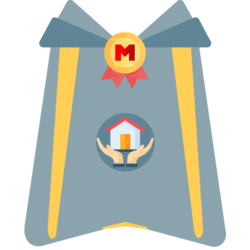
|
| -15% Township Building Cost (Does not affect GP cost. Capped at -80%) |
| Item ID: melvorF:Township_Skillcape |
| Category: Combat |
| Type: Armour |
| Sells For: Error creating thumbnail: File missing 250,000
|
| Equipment Slot: Cape |
| Modifiers:
-15% Township Building Cost (Capped at -80%) |
Item Sources:
|
| Item Uses: |
| Part of 100% Completion: Yes |
New Golbin Raid Modifiers
Lua error in Module:Sandbox/GolbinRaid at line 86: bad argument #1 to 'ipairs' (table expected, got nil).
Old Golbin Raid Modifiers
| Modifier |
|---|
| +5% Accuracy Rating +5% Accuracy Rating |
| +5% Melee Accuracy Rating +5% Melee Accuracy Rating |
| +5% Melee Max Hit +5% Melee Max Hit |
| +5% Melee Evasion +5% Melee Evasion |
| +5% Ranged Accuracy Rating +5% Ranged Accuracy Rating |
| +5% Ranged Max Hit +5% Ranged Max Hit |
| +5% Ranged Evasion +5% Ranged Evasion |
| +5% Magic Accuracy Rating +5% Magic Accuracy Rating |
| +5% Magic Max Hit +5% Magic Max Hit |
| +5% Magic Evasion +5% Magic Evasion |
| +50 Max Hit +50 Max Hit |
| +5% Max Hit +5% Max Hit |
| +5% Damage Reduction +5% Damage Reduction |
| +50 Flat HP Regen |
| +0.25s Attack Interval +0.25s Attack Interval |
| +5% Attack Interval +5% Attack Interval |
| +5% Maximum Hitpoints +5% Maximum Hitpoints |
| +50 Maximum Hitpoints +50 Maximum Hitpoints |
| +5% Reflect Damage |
| +50 Reflect Damage |
| +0-50 Reflect Damage |
| +5% Lifesteal |
| +5% Melee lifesteal |
| +5% Ranged lifesteal |
| +5% Magic lifesteal |
| +5% Bleed lifesteal |
| +5% Burn lifesteal |
| +5% Poison lifesteal |
| +5% Melee critical hit chance |
| +5% Ranged critical hit chance |
| +5% Magic critical hit chance |
| +5% of Maximum Hit added to Minimum Hit +5% of Maximum Hit added to Minimum Hit |
| +50 Minimum Hit +50 Minimum Hit |
| +5% more Damage taken +5% more Damage taken |
| +5% of remaining HP taken as damage on a successful attack (once per turn, capped at 10K damage) +5% of remaining HP taken as damage on a successful attack (once per turn, capped at 10K damage) |
| +5% Global Evasion +5% Global Evasion |
| New getDoubleLootTable |
|---|
| Lua error in Module:Sandbox/Constants at line 915: attempt to index field 'modifierData' (a nil value). |
| Old getDoubleLootTable |
|---|
| Script error: The function "getDoubleLootTable" does not exist. |
Cart Guide
| This page was last updated for (v1.2.2). |
Before Starting Cartography
There are a few bonuses that come from other skills that can boost Cartography. Due to Cartography's 5s Base Interval, it's advised to grab as many of the Interval and Survey reductions as possible to minimize the amount of time you spend surveying. The ![]() Superior Cartography Skillcape gives -30% Survey Interval which makes Skill XP boosts very valuable as well if you wish to go for full map mastery as well.
Superior Cartography Skillcape gives -30% Survey Interval which makes Skill XP boosts very valuable as well if you wish to go for full map mastery as well.
- Error creating thumbnail: File missingNysa, unlocked atError creating thumbnail: File missingLevel 45, provides upwards of +8% Skill XP and -5% Survey Interval atError creating thumbnail: File missingMastery Level 60.
- Error creating thumbnail: File missingRiver Crossing, unlocked atError creating thumbnail: File missingLevel 10 and requiringError creating thumbnail: File missingLevel 15, provides -5% Survey Interval and +5% Skill XP.
- Error creating thumbnail: File missingOcean Drifting, unlocked atError creating thumbnail: File missingLevel 80 and requiringError creating thumbnail: File missingLevel 70 andError creating thumbnail: File missingLevel 70, provides -5% Cartography Interval.
Cartography has 8 Temporary -2% Survey Interval Points of Interest that last for 10 moves. It's important that you know where these are located since they can only be discovered once. The locations can be seen in (SECOND GOAL).
You may want to gather the materials required to purchase all (SHIP TABLE) Ship Upgrades from the
before starting. It is not necessary to do so however it may reduce the amount of times you need to swap obstacles.
Training Cartography
Since Skill XP boosts will change the pathing of this guide. This guide will be using the following to setup. Note this is not the most optimal setup. Check the (XP TABLE) and (INTERVAL TABLE) below for other boosts.
- Error creating thumbnail: File missingNysa's Survey Interval at -3% and Skill XP at 6%
- Error creating thumbnail: File missingPit Jump,Error creating thumbnail: File missingTree Climb andError creating thumbnail: File missingA Lovely Jog will built for 12% Skill XP
 Firemaking Skillcape and
Firemaking Skillcape and  Book of Scholars will be worn for 8% Skill XP
Book of Scholars will be worn for 8% Skill XP
This gives a total of 26% Skill XP out of the maximum 54% in the Base Game and 57% with .
Getting the  Old Spyglass and Error creating thumbnail: File missing Cartographer's Enhancement
Old Spyglass and Error creating thumbnail: File missing Cartographer's Enhancement
An image has been supplied as a visual aid on where to go.
Follow the Red Diamond Path to the Port at (12, 19) and Survey this hex until you are level 10. You will not fully survey the Port yet. Make sure to Discover ![]() Old Village at (13, 17). If you Survey
Old Village at (13, 17). If you Survey ![]() The Southern Lighthouse at (12, 18), make sure you do not Discover this POI. The temporary -2% Survey Interval Discovery Reward will be used later.
The Southern Lighthouse at (12, 18), make sure you do not Discover this POI. The temporary -2% Survey Interval Discovery Reward will be used later.
Follow the Blue Pentagon Path until you Discover ![]() Monuments at (6, 11). Getting 25
Monuments at (6, 11). Getting 25 ![]() Aranite Shovel from
Aranite Shovel from ![]() Old Village should give you more than enough XP to hit
Old Village should give you more than enough XP to hit
which is needed for ![]() Monuments. Digging for Tiny Artefacts at
Monuments. Digging for Tiny Artefacts at ![]() Monuments will allow you to get 8
Monuments will allow you to get 8 ![]() Golden Leaf which can be upgraded into
Golden Leaf which can be upgraded into ![]() Golden Wreath for +3% Skill XP. Spending the extra time at
Golden Wreath for +3% Skill XP. Spending the extra time at ![]() Monuments to get 5
Monuments to get 5 ![]() Aranite Brush will increase your chances of getting the
Aranite Brush will increase your chances of getting the ![]() Old Spyglass in the next step. At
Old Spyglass in the next step. At
you will be able to build
. At levels 20, 35, and 50 you will be able to purchase ![]() Ship Hull Upgrade,
Ship Hull Upgrade, ![]() Ship Mast Upgrade, and
Ship Mast Upgrade, and ![]() Ship Sails Upgrade respectively. If you are not already
Ship Sails Upgrade respectively. If you are not already
, continue North up the Purple Square Path before continuing.
Follow the Green Star Path and Discover ![]() Coral Wreckage at (7, 22). This will unlock the ability to get
Coral Wreckage at (7, 22). This will unlock the ability to get ![]() Old Spyglass and thus Archaeology will need to be done. You are mainly looking for 1-2 key items.
Old Spyglass and thus Archaeology will need to be done. You are mainly looking for 1-2 key items.
- The
 Old Spyglass from
Old Spyglass from  Coral Wreckage for -10% Survey Interval
Coral Wreckage for -10% Survey Interval - If travel costs are an issue, you may also get
 Sailor's Compass from Coral Wreckage for -6% Travel Costs
Sailor's Compass from Coral Wreckage for -6% Travel Costs
It is recommended to upgrade the starting Coral Wreckage map to Perfect and, if you have the GP to do so, refine it to reduce the Medium Artefact Value to maximize the chance of getting the Old Spyglass. Getting the ![]()
![]()
![]()
![]() Aranite Tool Set will be worth the time investment since
Aranite Tool Set will be worth the time investment since ![]() Captains Logbook will require
Captains Logbook will require
and finding Artefacts rewards more XP than finding nothing.
After obtaining the ![]() Old Spyglass, you will want to Discover
Old Spyglass, you will want to Discover ![]() The Vibrant Coral Gardens at (6, 22) which rewards the 500
The Vibrant Coral Gardens at (6, 22) which rewards the 500 ![]() Coral needed for
Coral needed for
, which will be built later.
Follow the Purple Square Path which will Discover ![]() The Jagged Labyrinth at (5, 7) and unlock the ability to purchase
The Jagged Labyrinth at (5, 7) and unlock the ability to purchase
, you will be able to purchase ![]() Ship Anchor Upgrade.
Ship Anchor Upgrade.
Discovering ![]() The Monolith at (5, 10) can help reduce the map making interval which will be useful soon.
The Monolith at (5, 10) can help reduce the map making interval which will be useful soon. ![]() The Treacherous North is located at (4, 9) and rewards 5,000
The Treacherous North is located at (4, 9) and rewards 5,000 ![]() Redwood Logs and
Redwood Logs and ![]() The Ancient Wreckage is located at (7, 7) and rewards 1,000
The Ancient Wreckage is located at (7, 7) and rewards 1,000 ![]() Cursed Logs. These can be useful if you do not have 28,000
Cursed Logs. These can be useful if you do not have 28,000 ![]() Redwood Logs for
Redwood Logs for ![]() Ship Rudder Upgrade and
Ship Rudder Upgrade and ![]() Ship Crow's Nest Upgrade or the 12,000
Ship Crow's Nest Upgrade or the 12,000 ![]() Cursed Logs for
Cursed Logs for ![]() Ship Keel Upgrade.
Ship Keel Upgrade.
Follow the (path) towards ![]() The Pirate's Treasure Trails at (10, 6) and Discover this hex. It is important this POI gets discovered before Surveying the entire map.
The Pirate's Treasure Trails at (10, 6) and Discover this hex. It is important this POI gets discovered before Surveying the entire map.
Fully Surveying all of the Temporary POI Hexes and Getting to Error creating thumbnail: File missing Level 90 for  Cathedral
Cathedral
If you do not wish to train Archaeology, getting to
can be skipped, as well as getting ![]() Captains Logbook. Overall, getting
Captains Logbook. Overall, getting ![]() Captains Logbook saves about a day of surveying in Cartography (while spending more time in Archaeology). If you plan to go this route, just get the Temp POIs in this step and avoid going through the
Captains Logbook saves about a day of surveying in Cartography (while spending more time in Archaeology). If you plan to go this route, just get the Temp POIs in this step and avoid going through the
area in the third and fourth step. Instead, go through the Desert or Water below this area.
Following the Blue Pentagon Path, Survey ![]() The Pink Kraken at (4, 16) and
The Pink Kraken at (4, 16) and ![]() The Western Lighthouse at (1, 18). Do not Discover these POIs. There is a Port at (2, 19) which can help reduce the travel costs later.
The Western Lighthouse at (1, 18). Do not Discover these POIs. There is a Port at (2, 19) which can help reduce the travel costs later.
Next, use the Green Star Path to travel West towards the starting point and Survey ![]() The Southern Lighthouse at (12, 18),
The Southern Lighthouse at (12, 18), ![]() The Watchful Ship at (14, 20) and
The Watchful Ship at (14, 20) and ![]() A Sadge Kraken at (12, 21). Do not Discover these POIs. There is a Port at (12, 19) which can help reduce the travel costs later.
A Sadge Kraken at (12, 21). Do not Discover these POIs. There is a Port at (12, 19) which can help reduce the travel costs later.
Next we will take a small detour for experience and a Port while also heading towards the next Temporary POIs. Follow the (Path) and Survey (7, 9), (8, 10), (9, 9) (10, 9), then ![]() The Bustling Port at (11, 8). This port is good exp and will provide a cheaper return trip. At
The Bustling Port at (11, 8). This port is good exp and will provide a cheaper return trip. At
, you will unlock the Shop Purchase ![]() Ship Rudder Upgrade as well as the Agility Obstacle,
Ship Rudder Upgrade as well as the Agility Obstacle,
. It is recommended you grab both of these if possible. The following hexes will require
. There are plenty of
hexes in the area which you can Survey until
, a few of which are POIs; ![]() High Lands for 10
High Lands for 10 ![]() Dragon Claw Fragment and 10
Dragon Claw Fragment and 10 ![]() Ancient Claw Fragment at (11, 9),
Ancient Claw Fragment at (11, 9), ![]() The Molten Peak just to discover another POI for Township tasks at (12, 11),
The Molten Peak just to discover another POI for Township tasks at (12, 11), ![]() Bazaar for a port at (15, 11). Afterwards, head towards the
Bazaar for a port at (15, 11). Afterwards, head towards the ![]() Quarry at (20, 13) while also Surveying (20, 12), (19, 11),
Quarry at (20, 13) while also Surveying (20, 12), (19, 11), ![]() The Perilous Ascent at (19, 10),
The Perilous Ascent at (19, 10), ![]() Perilous Peaks at (19, 9). This is mostly for experience purposes however if you wish to Discover Perilous Ascent and Perilous Peaks for the Discovery Rewards feel free to do so.
Perilous Peaks at (19, 9). This is mostly for experience purposes however if you wish to Discover Perilous Ascent and Perilous Peaks for the Discovery Rewards feel free to do so.
Next up is the Orange Circle Path. You will want to Discover both ![]() Old Mine at (23, 14) and
Old Mine at (23, 14) and ![]() The Abandoned Vein Mine at (22, 15). These POIs need to be discovered before Surveying the entire map.
The Abandoned Vein Mine at (22, 15). These POIs need to be discovered before Surveying the entire map.
Along the Gray Triangle Path there are 2 POIs, ![]() Capital City Lighthouse at (27, 13), and
Capital City Lighthouse at (27, 13), and ![]() The Pushy Sailor at (29, 9). Do not Discover' these POIs. There is a Port at (27, 14). You may grab this before heading to
The Pushy Sailor at (29, 9). Do not Discover' these POIs. There is a Port at (27, 14). You may grab this before heading to ![]() The Pushy Sailor which you should be able to reach from (27, 11). There are a group of 8
The Pushy Sailor which you should be able to reach from (27, 11). There are a group of 8
hexes to the East. If you are not
yet, Survey these. At
, you will be able to Purchase ![]() Ship Keel Upgrade.
Ship Keel Upgrade.
(This step has been altered from the current Image, needs update) The next POIs will be towards the South side of the map. Along the Purple Square Path to ![]() Fisherman's Enclave at (22, 22), there is a Port at (21, 20). You will need to Discover this POI before Surveying the entire map. Survey
Fisherman's Enclave at (22, 22), there is a Port at (21, 20). You will need to Discover this POI before Surveying the entire map. Survey ![]() The Sea Noodle at (23, 25). Do not Discover this POI.
The Sea Noodle at (23, 25). Do not Discover this POI.
The final step will be reaching
then Discovering the ![]() Cathedral at (6, 3). There are 16
Cathedral at (6, 3). There are 16
around the ![]() Cathedral worth a Base XP of 988,416. You will want to Discover
Cathedral worth a Base XP of 988,416. You will want to Discover ![]() Ritual Site at (2, 2) to make leveling Archaeology a bit smoother. Upon reaching
Ritual Site at (2, 2) to make leveling Archaeology a bit smoother. Upon reaching
, Discover ![]() Cathedral at (6, 3).
Cathedral at (6, 3).
Leveling Archaeology for  Captains Logbook
Captains Logbook
TODO:
- Get
 Shipment Chart from
Shipment Chart from  Secret Mines
Secret Mines - Discover
 Ancient Forge at (20, 12)
Ancient Forge at (20, 12) - Get



 Ancient Tool Set from
Ancient Tool Set from  Ancient Forge
Ancient Forge - Get to Error creating thumbnail: File missingLevel 105 for
 Cathedral (Unsure if a step is needed before this)
Cathedral (Unsure if a step is needed before this)  Shipwreck Cove at Error creating thumbnail: File missingLevel 110 for
Shipwreck Cove at Error creating thumbnail: File missingLevel 110 for Captains Logbook
Captains Logbook
Fully Surveying the Map
Moving to ![]() The Edge of Darkness will cost around 50m GP. If you wish to cut this cost down, you can Survey ONE of the following:
The Edge of Darkness will cost around 50m GP. If you wish to cut this cost down, you can Survey ONE of the following: ![]() Seashade Village at (7, 20),
Seashade Village at (7, 20), ![]() Willowshire at (25, 7),
Willowshire at (25, 7), ![]() Rosedale at (27, 18) and then
Rosedale at (27, 18) and then ![]() The Shimmering Sands Outpost at (18, 15). When you are ready to get the interval POIs, ensure you Discover one of the first ones first, then do
The Shimmering Sands Outpost at (18, 15). When you are ready to get the interval POIs, ensure you Discover one of the first ones first, then do ![]() The Shimmering Sands Outpost second since this one gives -10% Cartography travel costs whereas the first ones only give -5% Cartography travel costs.
The Shimmering Sands Outpost second since this one gives -10% Cartography travel costs whereas the first ones only give -5% Cartography travel costs.
With all of the Temporary -2% Survey Interval POIs fully Surveyed, it's time to Discover all of them without traveling to any unnecessary hexes in between. These boosts will only last for 10 turns and there are 8 POIs. Even though you have 2 spare moves, it is important you do not waste these. You will need to move once at
and again after fully Surveying the North East corner. The order for the first 7 are not important however you want to make sure you end on ![]() The Pushy Sailor at (29, 9).
You want to start Auto Surveying at (26, 8). This will require you to Survey (27, 9) and (27, 8) first. At
The Pushy Sailor at (29, 9).
You want to start Auto Surveying at (26, 8). This will require you to Survey (27, 9) and (27, 8) first. At
you will want to restart the Auto Survey at (28, 12) so the Level 90 Hexes around (30, 16) get Surveyed. At
the second last Ship Upgrade, ![]() Ship Crow's Nest Upgrade, can be purchased.
Upon reaching
Ship Crow's Nest Upgrade, can be purchased.
Upon reaching
, you want to manually Survey (30, 9) and (31, 8). From here, Auto Survey (31, 7) until the corner hex is Fully Survyed. Ideally you will want to be active when this happens otherwise you will need to move which will result in losing one of the -2% Survey Interval POIs 1 turn sooner. After you fully Survey ![]() The Edge of Darkness at (31, 0), you will want to move there. This will unlock the Shop Purchase,
The Edge of Darkness at (31, 0), you will want to move there. This will unlock the Shop Purchase,
for 50,000,000. Traveling to this hex will also cost somewhere around 47.5m-52m GP.
To reach level 120 you will have to move 2-3 more times to areas with higher exp. Hex experience is based on the level of the hex, therefore the best exp is in the high level areas.
This map can help visualize where the high exp zones are. The first location you will want to move to is the snowy area in the bottom middle, around (17, 25) since this is a dense, compact area. Upon reaching
, the final Ship Upgrade, ![]() Ship Combat Overhaul, can be purchased. The top middle is going to be the second location, around (12, 2) so you can grab the level 80 and 90 hexes to the East and West. Upon reaching
Ship Combat Overhaul, can be purchased. The top middle is going to be the second location, around (12, 2) so you can grab the level 80 and 90 hexes to the East and West. Upon reaching
, you will want to purchase and equip the ![]() Superior Cartography Skillcape. If you still have not reached
Superior Cartography Skillcape. If you still have not reached
after the first 2 locations, move to the center of the map, around (16, 11) and start surveying the hexes to the East since they are higher level than the ones on the left.
(15, 26) - Bottom spot
(15, 11) - Middle spot / (15, 12) / Early Logbook: (17, 10)
Level 10 = 80xp Level 35 = 282xp Level 50 = 404xp Level 65 = 525xp Level 80 = 646xp Level 90 = 727xp Level 100 = 780xp Level 100 = 808xp
TODO:
- Finish final section
- Fix These: (SHIP TABLE) (XP TABLE) (INTERVAL TABLE) (SECOND GOAL)
- Re-route second stage -> Green path first then blue path; This route is faster (Done, needs updated Image)
- Is it better to get Spyglass first or the shop purchase? (Spyglass->POI->361,208xp/6h33m) vs (POI->Spyglass->363,599xp/6h38m)
, File:(item).png [[]], File:(poi).png Cartography,
, File:(upgrade).png [[]], File:(constellation).png [[]],
+
+ ![]() Eagle Synergy
Eagle Synergy
Boosters
Ship Upgrades
Other Shop Purchases
| Upgrade Name | Level | Cost | Purchase Requirement | X | Y | Modifiers | |
|---|---|---|---|---|---|---|---|
Error creating thumbnail: File missing |
Error creating thumbnail: File missing Level 0 |
3,000,000 |
Discover |
5 | 7 | +2% Cartography Skill XP -5% Cartography survey interval -5% Cartography travel costs | |
Error creating thumbnail: File missing |
Error creating thumbnail: File missing Level 100 |
50,000,000 |
Discover |
31 | 0 | +2% Cartography Skill XP -5% Cartography survey interval -5% Cartography travel costs | |
 |
Error creating thumbnail: File missing Level 80 |
Donate 150 Artefacts to the Museum | -10% Cartography travel costs | ||||
XP
The following things can be used to increase the amount of Cartography XP received.
| Source | Type | DLC | XP Boost | Other Modifiers |
|---|---|---|---|---|
Error creating thumbnail: File missing Balance Beam | Agility Obstacle 2 | +2% Agility Skill XP | ||
Error creating thumbnail: File missing River Crossing | Agility Obstacle 2 | +5% Cartography Skill XP | -5% Cartography survey interval -5 dig site map refinement cost | |
Error creating thumbnail: File missing Balance Seesaw | Agility Obstacle 3 | +2% Agility Skill XP | +2% Agility Mastery XP | |
Error creating thumbnail: File missing Burning Coals | Agility Obstacle 3 | +3% Cooking Skill XP | -3% Cooking Interval -6% Damage To All Monsters +5% chance to successfully Cook an item | |
Error creating thumbnail: File missing Pit Jump | Agility Obstacle 3 | +3% Skill XP for all Skills | -4% Agility Skill XP | |
Error creating thumbnail: File missing Stepping Stones | Agility Obstacle 3 | +3% Firemaking Skill XP | -6% Woodcutting Interval | |
Error creating thumbnail: File missing Cave Trail | Agility Obstacle 4 | +6% Archaeology Skill XP | +6% Archaeology Mastery XP +5% chance to preserve dig site map excavation actions | |
Error creating thumbnail: File missing Mud Crawl | Agility Obstacle 4 | +2% Herblore Skill XP | +2% Herblore Mastery XP +3% Chance to Preserve Resources in Herblore -10% base primary resource quantity gained in Farming | |
Error creating thumbnail: File missing Rooftop Run | Agility Obstacle 5 | +3% Thieving Skill XP | +35 Stealth while Thieving -10% Damage To All Monsters +20% GP gained from Thieving -0.2s Thieving Interval | |
Error creating thumbnail: File missing Tree Climb | Agility Obstacle 5 | +4% Skill XP for all Skills | +3% Mastery XP in all Skills -10% Ammo Preservation -10% Rune Preservation -10% Chance to Preserve Resources in Skills | |
Error creating thumbnail: File missing A Lovely Jog | Agility Obstacle 8 | +5% Skill XP for all Skills | -6% Mastery XP in all Skills | |
Error creating thumbnail: File missing Frozen Lake Crossing | Agility Obstacle 9 | +5% Slayer Skill XP | +3% Damage To All Monsters +10% Global Slayer Coins (except Item Sales) +10% Auto Eat Efficiency | |
Error creating thumbnail: File missing Waterfall | Agility Obstacle 10 | +5% Astrology Skill XP | -5% Astrology Interval +5% Astrology Mastery XP | |
Error creating thumbnail: File missing Forest Maze | Agility Obstacle 11 | +8% Slayer Skill XP | -20% Global Accuracy -20% Auto Eat Efficiency +10% Global Slayer Coins (except Item Sales) +15% Flat Slayer Area Effect Negation | |
Error creating thumbnail: File missing Ameria | Constellation | +8% Fishing Skill XP +8% Firemaking Skill XP | +8% Fishing Mastery XP +8% Firemaking Mastery XP +8% Chance to Double Items in Fishing +8% Chance to Double Items in Firemaking +5% chance to gain 1 Diamond from Firemaking (Cannot be doubled) -5% Fishing Interval -5% Firemaking Interval +5% chance to receive Special Items from Fishing | |
Error creating thumbnail: File missing Arachi | Constellation | +8% Magic Skill XP +8% Runecrafting Skill XP | +8% Accuracy Rating +8% Chance to Double Items in Runecrafting +5% Magic Damage Bonus from Equipment +5% Rune Preservation for Alt. Magic Spells +5 Hidden Magic Level +8% Runecrafting Mastery XP +5% Chance to receive random Elemental Runes from Runecrafting when creating Runes | |
Error creating thumbnail: File missing Deedree | Constellation | +8% Woodcutting Skill XP +8% Farming Skill XP | +8% Woodcutting Mastery XP +8% Farming Mastery XP +8% Chance to Double Items in Woodcutting +8% Chance to Double Items in Farming +5% chance to gain Stardust from Magic Tree in Woodcutting (Quantity equal to primary skill resource quantity) +5% chance to gain Bird Nest in Woodcutting +5% base primary resource quantity gained in Farming | |
Error creating thumbnail: File missing Haemir | Constellation | +8% Township Skill XP | -5% Township Building Cost (Capped at -80%) +8% Township Max Storage +8% Township Resource Generation +5% Township Education +5% Township Happiness | |
Error creating thumbnail: File missing Hyden | Constellation | +8% Prayer Skill XP +8% Crafting Skill XP | -5% Crafting Interval +8% Chance to Double Items in Crafting +5% Chance To Preserve Prayer Points +8% Crafting Mastery XP +5% Chance to gain +1 additional resource in Crafting (Cannot be doubled) | |
Error creating thumbnail: File missing Iridan | Constellation | +8% Attack Skill XP +8% Smithing Skill XP | +8% Smithing Mastery XP +8% Chance to Double Items in Smithing +5 Hidden Attack Level -5% Smithing Interval +5% of Maximum Hit added to Minimum Hit +8% Accuracy Rating | |
Error creating thumbnail: File missing Ko | Constellation | +8% Thieving Skill XP +8% Agility Skill XP | -5% Thieving Interval -5% Agility Interval +8% Chance to Double Items in Thieving +50 Stealth while Thieving +5% GP gained from Agility +8% Thieving Mastery XP +8% Agility Mastery XP | |
Error creating thumbnail: File missing Nysa | Constellation | +8% Archaeology Skill XP +8% Cartography Skill XP | +8% Archaeology Mastery XP +5% Chance to Double Items in Archaeology +5% Chance to Double Items in Cartography +8% chance to preserve dig site map excavation actions -5 dig site map refinement cost -5% Cartography survey interval | |
Error creating thumbnail: File missing Qimican | Constellation | +8% Herblore Skill XP +8% Summoning Skill XP | +8% Herblore Mastery XP +8% Summoning Mastery XP +8% Chance to Double Items in Herblore +8% Chance to Double Items in Summoning +5% Chance to preserve Summoning Charges +5% Chance To Preserve Potion Charge -5% Herblore Interval -5% Summoning Interval | |
Error creating thumbnail: File missing Syllia | Constellation | +8% Ranged Skill XP +8% Fletching Skill XP | +8% Fletching Mastery XP +8% Chance to Double Items in Fletching +5% Ranged Strength Bonus from Equipment +5 Hidden Ranged Level +5% Ammo Preservation +8% Accuracy Rating +5% Chance to gain +1 additional resource in Fletching (Cannot be doubled) | |
Error creating thumbnail: File missing Tellus | Constellation | +8% Defence Skill XP +8% Slayer Skill XP | +5% Reflect Damage +8% GP from Combat +8 Hidden Defence Level +5% Global Slayer Coins (except Item Sales) +5% Damage to Monsters in Slayer Areas | |
Error creating thumbnail: File missing Terra | Constellation | +8% Strength Skill XP +8% Mining Skill XP | +8% Mining Mastery XP +8% Chance to Double Items in Mining +5% chance to deal no damage to Essence Nodes in Mining +5% chance to deal no damage to Ore Nodes in Mining +5 Hidden Strength Level +5% Melee Strength Bonus from Equipment +8% Accuracy Rating +5% Chance to receive gems from Mining (Does not work for Rune Essence) | |
Error creating thumbnail: File missing Vale | Constellation | +8% Hitpoints Skill XP +8% Cooking Skill XP | -5% Cooking Interval +8% Chance to Double Items in Cooking +5% Chance to Preserve Food when eaten +5% Lifesteal +8% Accuracy Rating +8% Cooking Mastery XP +5% Food Healing Value | |
Error creating thumbnail: File missing Variel | Constellation | +8% Astrology Skill XP | +0.5% chance to locate a Meteorite in Astrology +2.5% chance to gain Golden Stardust in Astrology +2% chance to gain Stardust in Astrology +8% Astrology Mastery XP for Melvor Realm only -5% Astrology Interval | |
| Item (Consumable) | +5% Smithing Skill XP | +5% Smithing Mastery XP for Melvor Realm only -0.2s Smithing Interval | ||
| Item (Ring) | +8% Non-Combat Skill XP | |||
| Item (Platebody) | +5% Archaeology Skill XP | |||
| Item (Boots) | +5% Archaeology Skill XP | |||
| Item (Gloves) | +5% Archaeology Skill XP | |||
| Item (Helmet) | +5% Archaeology Skill XP | |||
| Item (Platelegs) | +5% Archaeology Skill XP | |||
| Item (Weapon) | +4% Archaeology Skill XP | +4% Archaeology Mastery XP | ||
| Item (Shield) | +4% Smithing Skill XP | +4% Smithing Mastery XP for Melvor Realm only +10% Chance to gain +1 additional resource in Smithing (Cannot be doubled) | ||
| Item (Platebody) | +2% Smithing Skill XP | |||
| Item (Boots) | +2% Smithing Skill XP | |||
| Item (Gloves) | +75% Smithing Skill XP | +3% Smithing Mastery XP for Melvor Realm only -0.1s Smithing Interval | ||
| Item (Helmet) | +2% Smithing Skill XP | |||
| Item (Platelegs) | +2% Smithing Skill XP | |||
| Item (Shield, Passive) | +3% Skill XP for all Skills | -15% Global GP (except Item Sales) | ||
| Item (Amulet) | +15% Firemaking Skill XP | |||
| Item (Platebody) | +2% Firemaking Skill XP | |||
| Item (Boots) | +2% Firemaking Skill XP | |||
| Item (Helmet) | +2% Firemaking Skill XP | |||
| Item (Platelegs) | +2% Firemaking Skill XP | |||
| Item (Consumable) | +4% Non-Combat Skill XP | -3% Interval for all Non-Combat Skills +4% Mastery XP for Melvor Realm only +3% Chance to Preserve Resources in Skills | ||
| Item (Consumable) | +4% Attack Skill XP +4% Strength Skill XP +4% Defence Skill XP +4% Hitpoints Skill XP +4% Ranged Skill XP +4% Magic Skill XP +4% Slayer Skill XP +4% Prayer Skill XP | -4% Alt. Magic Skill XP -0.2s Monster Respawn Timer +25 GP gained when hitting with an attack | ||
| Item (Cape) | +5% Skill XP for all Skills | +5 additional quantity of Runes gained in Runecrafting (Cannot be doubled) +10 Flat HP Regen Bypass Slayer Area item requirements for areas that require less than level 100 Slayer -50% Prayer Point Cost for Prayers -15% Township Building Cost (Capped at -80%) +15% Chance to Double Items in Runecrafting -20% Melvor Realm Agility Obstacle Build Costs +5% Damage To Slayer Tasks +50% Ammo Preservation +1 base quantity when gaining Stardust from Astrology +1 base quantity when gaining Golden Stardust from Astrology +20% Chance to Preserve Resources in Summoning -0.5s Thieving Interval -0.5s Crafting Interval +2% Global Perfect Cook chance +25% Mastery Pool XP Cap +100% chance to successfully Cook an item +10 base primary resource quantity gained in Summoning +10% Chance to preserve Summoning Charges +100% GP gained from Thieving +10% GP gained from Agility x2 Items received from Fishing x2 Items received from Fletching x2 Items received from Herblore -15% Woodcutting Interval -15% Cooking Interval +25% Flat Slayer Area Effect Negation +1 Coal Ore per Ore Mined. (Item doubling does not apply) -50% Coal Costs for Smithing +150 Stealth while Thieving +100% chance to gain Coal Ore in Firemaking +100% chance to gain Ash in Firemaking Rune providing items provide 2x as many runes +25% base primary resource quantity gained in Farming | ||
| Item (Shield) | +8% Cartography Skill XP | 100% increased travel event chance in Cartography | ||
| Item (Helmet) | +1% Cooking Skill XP | +1% Cooking Mastery XP -0.1s Cooking Interval | ||
| Item (Weapon) | +1% Cooking Skill XP | +1% Cooking Mastery XP +2% chance to successfully Cook an item | ||
| Item (Platebody) | +1% Cooking Skill XP | +1% Cooking Mastery XP +20% Food Healing Value | ||
| Item (Gloves) | +10% Runecrafting Skill XP | +3% Runecrafting Mastery XP for Melvor Realm only +1 additional quantity of Runes gained in Runecrafting (Cannot be doubled) -0.1s Runecrafting Interval | ||
| Item (Platebody) | +2% Crafting Skill XP | |||
| Item (Boots) | +2% Crafting Skill XP | |||
| Item (Helmet) | +2% Crafting Skill XP | |||
| Item (Platelegs) | +2% Crafting Skill XP | |||
| Item (Consumable) | +3% Crafting Skill XP | |||
| Item (Consumable) | +10% Prayer Skill XP | +2% Prayer Point Cost for Prayers | ||
Error creating thumbnail: File missing Enhanced Township Food Scroll | Item (Consumable) | Error creating thumbnail: File missing | +3% Fishing Skill XP | +3% Fishing Abyssal XP +5% Chance to gain +1 additional resource in Cooking (Cannot be doubled) -10% damage taken from dragonbreath -0.2s Monster Respawn Timer |
Error creating thumbnail: File missing Enhanced Township Herb Scroll | Item (Consumable) | Error creating thumbnail: File missing | +3% Herblore Skill XP | +3% Herblore Abyssal XP +0.2% chance to gain Golden Stardust in Astrology +0.2% chance to gain Abyssal Stardust in Astrology |
Error creating thumbnail: File missing Enhanced Township Rune Essence Scroll | Item (Consumable) | Error creating thumbnail: File missing | +3% Runecrafting Skill XP | +1 base primary resource quantity gained in Mining for Essence nodes +1 base primary resource quantity gained in Mining for Abyssal Essence nodes +4% Chance To Double Loot in Combat +3% Runecrafting Abyssal XP +5% chance to preserve resources in Runecrafting when making Staves +5% chance to preserve resources in Runecrafting when making Abyssal Staves |
Error creating thumbnail: File missing Enhanced Township Stone Scroll | Item (Consumable) | Error creating thumbnail: File missing | +3% Mining Skill XP | +3% Mining Abyssal XP When receiving a Gem from Mining or Fishing, there is a +15% chance to get another random Gem |
Error creating thumbnail: File missing Enhanced Township Wood Scroll | Item (Consumable) | Error creating thumbnail: File missing | +3% Woodcutting Skill XP | -3% Firemaking Interval +3% Woodcutting Abyssal XP +5% Abyssal Woodcutting XP added as Abyssal Firemaking XP +5% Woodcutting XP added as Firemaking XP |
| Item (Consumable) | +3% Slayer Skill XP | +5% Global Slayer Coins (except Item Sales) +20% Flat Slayer Area Effect Negation | ||
| Item (Consumable) | +5% Slayer Skill XP | +8% Global Slayer Coins (except Item Sales) +25% Flat Slayer Area Effect Negation | ||
| Item (Cape) | +5% Skill XP for all Skills | +100% chance to gain Coal Ore in Firemaking +100% chance to gain Ash in Firemaking | ||
| Item (Platebody) | +2% Fishing Skill XP | |||
| Item (Boots) | +2% Fishing Skill XP | |||
| Item (Helmet) | +2% Fishing Skill XP | |||
| Item (Platelegs) | +2% Fishing Skill XP | |||
| Item (Consumable) | +3% Fishing Skill XP | |||
| Item (Platebody) | +2% Fletching Skill XP | |||
| Item (Boots) | +2% Fletching Skill XP | |||
| Item (Helmet) | +2% Fletching Skill XP | |||
| Item (Platelegs) | +2% Fletching Skill XP | |||
| Item (Ring, Passive) | +4% Attack Skill XP +4% Strength Skill XP +4% Defence Skill XP +4% Hitpoints Skill XP +4% Ranged Skill XP +4% Magic Skill XP +4% Prayer Skill XP | -4% Alt. Magic Skill XP | ||
| Item (Helmet, Passive) | +3% Non-Combat Skill XP | +100 GP gained when earning GP, except from Alt. Magic and Item Sales +3% Mastery XP for Melvor Realm only | ||
| Item (Helmet, Passive) | +1% Slayer Skill XP | |||
| Item (Consumable) | +3% Herblore Skill XP | |||
| Item (Ring, Passive) | +10% Slayer Skill XP | +10% Global Slayer Coins (except Item Sales) +10% Flat Slayer Area Effect Negation | ||
| Item (Cape) | +5% Skill XP for all Skills | +5 additional quantity of Runes gained in Runecrafting (Cannot be doubled) +10 Flat HP Regen Bypass Slayer Area item requirements for areas that require less than level 100 Slayer -50% Prayer Point Cost for Prayers -15% Township Building Cost (Capped at -80%) +15% Chance to Double Items in Runecrafting -20% Melvor Realm Agility Obstacle Build Costs +50% Ammo Preservation +1 base quantity when gaining Stardust from Astrology +1 base quantity when gaining Golden Stardust from Astrology +20% Chance to Preserve Resources in Summoning -0.5s Thieving Interval -0.5s Crafting Interval +2% Global Perfect Cook chance +1 Coal Ore per Ore Mined. (Item doubling does not apply) +100% chance to successfully Cook an item +5% Damage To Slayer Tasks +10% Chance to preserve Summoning Charges +100% GP gained from Thieving +10% GP gained from Agility Rune providing items provide 2x as many runes -15% Woodcutting Interval -15% Cooking Interval x2 Items received from Fishing x2 Items received from Fletching x2 Items received from Herblore +25% Flat Slayer Area Effect Negation -50% Coal Costs for Smithing +150 Stealth while Thieving +100% chance to gain Coal Ore in Firemaking +100% chance to gain Ash in Firemaking +10 base primary resource quantity gained in Summoning +25% base primary resource quantity gained in Farming | ||
| Item (Platebody) | +2% Mining Skill XP | |||
| Item (Boots) | +2% Mining Skill XP | |||
| Item (Helmet) | +2% Mining Skill XP | |||
| Item (Platelegs) | +2% Mining Skill XP | |||
| Item (Consumable) | +3% Mining Skill XP | |||
| Item (Boots, Passive) | +2% Summoning Skill XP | +2 base primary resource quantity gained in Summoning | ||
| Item (Platelegs, Passive) | +2% Summoning Skill XP | +2 base primary resource quantity gained in Summoning | ||
| Item (Helmet, Passive) | +2% Summoning Skill XP | +2 base primary resource quantity gained in Summoning | ||
| Item (Platebody, Passive) | +2% Summoning Skill XP | +2 base primary resource quantity gained in Summoning | ||
| Item (Weapon) | +8% Cartography Skill XP | -5% Cartography Interval | ||
| Item (Platebody) | +2% Agility Skill XP | |||
| Item (Boots) | +2% Agility Skill XP | |||
| Item (Helmet) | +2% Agility Skill XP | |||
| Item (Platelegs) | +2% Agility Skill XP | |||
| Item (Helmet) | +2% Township Skill XP | |||
| Item (Ring) | +15% Fishing Skill XP | |||
| Item (Platebody) | +2% Herblore Skill XP | |||
| Item (Boots) | +2% Herblore Skill XP | |||
| Item (Helmet) | +2% Herblore Skill XP | |||
| Item (Platelegs) | +2% Herblore Skill XP | |||
| Item (Ring, Passive) | +8% Summoning Skill XP | -0.2s Summoning Interval +5% Chance to preserve Summoning Charges | ||
| Item (Platebody) | +2% Runecrafting Skill XP | |||
| Item (Boots) | +2% Runecrafting Skill XP | |||
| Item (Helmet) | +2% Runecrafting Skill XP | |||
| Item (Platelegs) | +2% Runecrafting Skill XP | |||
| Item (Consumable) | +3% Runecrafting Skill XP | |||
| Item (Gloves) | +10% Fletching Skill XP | +3% Fletching Mastery XP for Melvor Realm only +100% Chance to gain +1 additional resource in Fletching (Cannot be doubled) -0.1s Fletching Interval | ||
| Item (Platebody) | +2% Non-Combat Skill XP | |||
| Item (Boots) | +2% Non-Combat Skill XP | |||
| Item (Helmet) | +2% Non-Combat Skill XP | |||
| Item (Platelegs) | +2% Non-Combat Skill XP | |||
| Item (Helmet, Passive) | +5% Slayer Skill XP | +2% Damage To Slayer Tasks +2% Global Slayer Coins (except Item Sales) +5% Flat Slayer Area Effect Negation | ||
| Item (Helmet, Passive) | +30% Slayer Skill XP | +4% Damage To Slayer Tasks +4% Global Slayer Coins (except Item Sales) +15% Flat Slayer Area Effect Negation | ||
| Item (Helmet, Passive) | +45% Slayer Skill XP | +4% Chance to Double Items in Thieving +25% Flat Slayer Area Effect Negation +4% Chance To Double Loot in Combat +6% Global Slayer Coins (except Item Sales) +6% Damage To Slayer Tasks | ||
| Item (Helmet, Passive) | +40% Slayer Skill XP | +3% Chance to Double Items in Thieving +20% Flat Slayer Area Effect Negation +3% Chance To Double Loot in Combat +5% Global Slayer Coins (except Item Sales) +5% Damage To Slayer Tasks | ||
| Item (Helmet, Passive) | +50% Slayer Skill XP | +5% Chance to Double Items in Thieving +30% Flat Slayer Area Effect Negation +5% Chance To Double Loot in Combat +8% Global Slayer Coins (except Item Sales) +8% Damage To Slayer Tasks | ||
| Item (Helmet, Passive) | +15% Slayer Skill XP | +3% Damage To Slayer Tasks +3% Global Slayer Coins (except Item Sales) +10% Flat Slayer Area Effect Negation | ||
| Item (Helmet, Passive) | +5% Slayer Skill XP | +2% Damage To Slayer Tasks +2% Global Slayer Coins (except Item Sales) +5% Flat Slayer Area Effect Negation | ||
| Item (Helmet, Passive) | +30% Slayer Skill XP | +4% Damage To Slayer Tasks +4% Global Slayer Coins (except Item Sales) +15% Flat Slayer Area Effect Negation | ||
| Item (Helmet, Passive) | +45% Slayer Skill XP | +4% Chance to Double Items in Thieving +25% Flat Slayer Area Effect Negation +4% Chance To Double Loot in Combat +6% Global Slayer Coins (except Item Sales) +6% Damage To Slayer Tasks | ||
| Item (Helmet, Passive) | +40% Slayer Skill XP | +3% Chance to Double Items in Thieving +20% Flat Slayer Area Effect Negation +3% Chance To Double Loot in Combat +5% Global Slayer Coins (except Item Sales) +5% Damage To Slayer Tasks | ||
| Item (Helmet, Passive) | +50% Slayer Skill XP | +5% Chance to Double Items in Thieving +30% Flat Slayer Area Effect Negation +5% Chance To Double Loot in Combat +8% Global Slayer Coins (except Item Sales) +8% Damage To Slayer Tasks | ||
| Item (Helmet, Passive) | +15% Slayer Skill XP | +3% Damage To Slayer Tasks +3% Global Slayer Coins (except Item Sales) +10% Flat Slayer Area Effect Negation | ||
| Item (Platebody, Passive) | +5% Slayer Skill XP | +2% Damage To Slayer Tasks +2% Global Slayer Coins (except Item Sales) +5% Flat Slayer Area Effect Negation | ||
| Item (Platebody, Passive) | +30% Slayer Skill XP | +4% Damage To Slayer Tasks +4% Global Slayer Coins (except Item Sales) +15% Flat Slayer Area Effect Negation | ||
| Item (Platebody, Passive) | +45% Slayer Skill XP | +4% Chance to Double Items in Thieving +25% Flat Slayer Area Effect Negation +4% Chance To Double Loot in Combat +6% Global Slayer Coins (except Item Sales) +6% Damage To Slayer Tasks | ||
| Item (Platebody, Passive) | +40% Slayer Skill XP | +3% Chance to Double Items in Thieving +20% Flat Slayer Area Effect Negation +3% Chance To Double Loot in Combat +5% Global Slayer Coins (except Item Sales) +5% Damage To Slayer Tasks | ||
| Item (Platebody, Passive) | +50% Slayer Skill XP | +5% Chance to Double Items in Thieving +30% Flat Slayer Area Effect Negation +5% Chance To Double Loot in Combat +8% Global Slayer Coins (except Item Sales) +8% Damage To Slayer Tasks | ||
| Item (Platebody, Passive) | +15% Slayer Skill XP | +3% Damage To Slayer Tasks +3% Global Slayer Coins (except Item Sales) +10% Flat Slayer Area Effect Negation | ||
| Item (Platebody, Passive) | +5% Slayer Skill XP | +2% Damage To Slayer Tasks +2% Global Slayer Coins (except Item Sales) +5% Flat Slayer Area Effect Negation | ||
| Item (Platebody, Passive) | +30% Slayer Skill XP | +4% Damage To Slayer Tasks +4% Global Slayer Coins (except Item Sales) +15% Flat Slayer Area Effect Negation | ||
| Item (Platebody, Passive) | +45% Slayer Skill XP | +4% Chance to Double Items in Thieving +25% Flat Slayer Area Effect Negation +4% Chance To Double Loot in Combat +6% Global Slayer Coins (except Item Sales) +6% Damage To Slayer Tasks | ||
| Item (Platebody, Passive) | +40% Slayer Skill XP | +3% Chance to Double Items in Thieving +20% Flat Slayer Area Effect Negation +3% Chance To Double Loot in Combat +5% Global Slayer Coins (except Item Sales) +5% Damage To Slayer Tasks | ||
| Item (Platebody, Passive) | +50% Slayer Skill XP | +5% Chance to Double Items in Thieving +30% Flat Slayer Area Effect Negation +5% Chance To Double Loot in Combat +8% Global Slayer Coins (except Item Sales) +8% Damage To Slayer Tasks | ||
| Item (Platebody, Passive) | +15% Slayer Skill XP | +3% Damage To Slayer Tasks +3% Global Slayer Coins (except Item Sales) +10% Flat Slayer Area Effect Negation | ||
| Item (Helmet, Passive) | +5% Slayer Skill XP | +2% Damage To Slayer Tasks +2% Global Slayer Coins (except Item Sales) +5% Flat Slayer Area Effect Negation | ||
| Item (Helmet, Passive) | +30% Slayer Skill XP | +4% Damage To Slayer Tasks +4% Global Slayer Coins (except Item Sales) +15% Flat Slayer Area Effect Negation | ||
| Item (Helmet, Passive) | +45% Slayer Skill XP | +4% Chance to Double Items in Thieving +25% Flat Slayer Area Effect Negation +4% Chance To Double Loot in Combat +6% Global Slayer Coins (except Item Sales) +6% Damage To Slayer Tasks | ||
| Item (Helmet, Passive) | +40% Slayer Skill XP | +3% Chance to Double Items in Thieving +20% Flat Slayer Area Effect Negation +3% Chance To Double Loot in Combat +5% Global Slayer Coins (except Item Sales) +5% Damage To Slayer Tasks | ||
| Item (Helmet, Passive) | +50% Slayer Skill XP | +5% Chance to Double Items in Thieving +30% Flat Slayer Area Effect Negation +5% Chance To Double Loot in Combat +8% Global Slayer Coins (except Item Sales) +8% Damage To Slayer Tasks | ||
| Item (Helmet, Passive) | +15% Slayer Skill XP | +3% Damage To Slayer Tasks +3% Global Slayer Coins (except Item Sales) +10% Flat Slayer Area Effect Negation | ||
| Item (Platebody, Passive) | +5% Slayer Skill XP | +2% Damage To Slayer Tasks +2% Global Slayer Coins (except Item Sales) +5% Flat Slayer Area Effect Negation | ||
| Item (Platebody, Passive) | +30% Slayer Skill XP | +4% Damage To Slayer Tasks +4% Global Slayer Coins (except Item Sales) +15% Flat Slayer Area Effect Negation | ||
| Item (Platebody, Passive) | +45% Slayer Skill XP | +4% Chance to Double Items in Thieving +25% Flat Slayer Area Effect Negation +4% Chance To Double Loot in Combat +6% Global Slayer Coins (except Item Sales) +6% Damage To Slayer Tasks | ||
| Item (Platebody, Passive) | +40% Slayer Skill XP | +3% Chance to Double Items in Thieving +20% Flat Slayer Area Effect Negation +3% Chance To Double Loot in Combat +5% Global Slayer Coins (except Item Sales) +5% Damage To Slayer Tasks | ||
| Item (Platebody, Passive) | +50% Slayer Skill XP | +5% Chance to Double Items in Thieving +30% Flat Slayer Area Effect Negation +5% Chance To Double Loot in Combat +8% Global Slayer Coins (except Item Sales) +8% Damage To Slayer Tasks | ||
| Item (Platebody, Passive) | +15% Slayer Skill XP | +3% Damage To Slayer Tasks +3% Global Slayer Coins (except Item Sales) +10% Flat Slayer Area Effect Negation | ||
| Item (Platebody) | +2% Astrology Skill XP | |||
| Item (Boots) | +2% Astrology Skill XP | |||
| Item (Helmet) | +2% Astrology Skill XP | |||
| Item (Platelegs) | +2% Astrology Skill XP | |||
| Item (Weapon) | +8% Cartography Skill XP | -5% Cartography Interval +20% Chance to Double Items in Cartography +20% Chance to Preserve Resources in Cartography | ||
| Item (Cape) | +8% Skill XP for all Skills | +8 additional quantity of Runes gained in Runecrafting (Cannot be doubled) +15 Flat HP Regen +5% of Maximum Hit added to Minimum Hit -75% Prayer Point Cost for Prayers -20% Township Building Cost (Capped at -80%) +8% Damage To Slayer Tasks +5% Melee Strength Bonus from Equipment +2 base quantity when gaining Stardust from Astrology +2 base quantity when gaining Golden Stardust from Astrology +1 base quantity when gaining Bird Nest from Woodcutting +20% chance to avoid the stun interval and damage in Thieving when failing a pickpocket attempt for {realmName} only +4% Global Perfect Cook chance +2 Coal Ore per Ore Mined. (Item doubling does not apply) +100% chance to successfully Cook an item +5% Ranged Strength Bonus from Equipment +10% Global Slayer Coins (except Item Sales) +150% GP gained from Thieving +20% GP gained from Agility +100% Chance to gain +1 additional resource in Fishing (Cannot be doubled) +100% Chance to gain +1 additional resource in Fletching (Cannot be doubled) +15% Chance to gain +1 additional resource in Crafting (Cannot be doubled) +100% Chance to gain +1 additional resource in Herblore (Cannot be doubled) +50% chance to gain +1 additional resource in Smithing for Bars nodes (Cannot be doubled) +270 Stealth while Thieving +100% chance to gain Charcoal in Firemaking +100% chance to gain Coal Ore in Firemaking +100% chance to gain Ash in Firemaking +10% Summoning Max Hit Rune providing items provide 4x as many runes +40% base primary resource quantity gained in Farming +5% Lifesteal +5% Magic Damage Bonus from Equipment +1% chance to gain 1 Lost Chest from Fishing for Melvor Realm only (Cannot be doubled) +75% Ammo Preservation +5% Chance to find gem veins when Mining -75% Coal Costs for Smithing -0.8s Thieving Interval -0.8s Crafting Interval +20% Chance to Double Items in Farming +25% Chance to Double Items in Runecrafting +15% Chance to preserve Summoning Charges +35% Flat Slayer Area Effect Negation +5% Chance To Preserve Prayer Points +25% Chance to Preserve Resources in Summoning Bypass All Slayer Area item requirements +5% Chance To Preserve Potion Charge -20% Woodcutting Interval -25% Cooking Interval -10% Summoning Interval -10% Astrology Interval +5% Reflect Damage -20% Agility Pillar build costs +5% Chance to Preserve Food when eaten +1 base primary resource quantity gained in Fletching for Gem-Tipped Bolts nodes +10 base primary resource quantity gained in Summoning for Melvor Realm only -30% Melvor Realm Agility Obstacle Build Costs +10% Rune Preservation x2 Items received from Fishing x2 Items received from Fletching x2 Items received from Herblore | ||
| Item (Cape) | +8% Skill XP for all Skills | +100% chance to gain Charcoal in Firemaking +100% chance to gain Coal Ore in Firemaking +100% chance to gain Ash in Firemaking | ||
| Item (Cape) | +8% Skill XP for all Skills | +8 additional quantity of Runes gained in Runecrafting (Cannot be doubled) +15 Flat HP Regen +5% of Maximum Hit added to Minimum Hit -75% Prayer Point Cost for Prayers -20% Township Building Cost (Capped at -80%) +8% Damage To Slayer Tasks +5% Melee Strength Bonus from Equipment +2 base quantity when gaining Stardust from Astrology +2 base quantity when gaining Golden Stardust from Astrology +1 base quantity when gaining Bird Nest from Woodcutting +20% chance to avoid the stun interval and damage in Thieving when failing a pickpocket attempt for {realmName} only +4% Global Perfect Cook chance +2 Coal Ore per Ore Mined. (Item doubling does not apply) +100% chance to successfully Cook an item +5% Ranged Strength Bonus from Equipment +10% Global Slayer Coins (except Item Sales) +150% GP gained from Thieving +20% GP gained from Agility +100% Chance to gain +1 additional resource in Fishing (Cannot be doubled) +100% Chance to gain +1 additional resource in Fletching (Cannot be doubled) +15% Chance to gain +1 additional resource in Crafting (Cannot be doubled) +100% Chance to gain +1 additional resource in Herblore (Cannot be doubled) +50% chance to gain +1 additional resource in Smithing for Bars nodes (Cannot be doubled) +270 Stealth while Thieving +100% chance to gain Charcoal in Firemaking +100% chance to gain Coal Ore in Firemaking +100% chance to gain Ash in Firemaking +10% Summoning Max Hit Rune providing items provide 4x as many runes +40% base primary resource quantity gained in Farming +5% Lifesteal +5% Magic Damage Bonus from Equipment +1% chance to gain 1 Lost Chest from Fishing for Melvor Realm only (Cannot be doubled) +75% Ammo Preservation +5% Chance to find gem veins when Mining -75% Coal Costs for Smithing -0.8s Thieving Interval -0.8s Crafting Interval +20% Chance to Double Items in Farming +25% Chance to Double Items in Runecrafting +15% Chance to preserve Summoning Charges +35% Flat Slayer Area Effect Negation +5% Chance To Preserve Prayer Points +25% Chance to Preserve Resources in Summoning Bypass All Slayer Area item requirements +5% Chance To Preserve Potion Charge -20% Woodcutting Interval -25% Cooking Interval -10% Summoning Interval -10% Astrology Interval +5% Reflect Damage -20% Agility Pillar build costs +5% Chance to Preserve Food when eaten +1 base primary resource quantity gained in Fletching for Gem-Tipped Bolts nodes +10 base primary resource quantity gained in Summoning for Melvor Realm only -30% Melvor Realm Agility Obstacle Build Costs +10% Rune Preservation x2 Items received from Fishing x2 Items received from Fletching x2 Items received from Herblore | ||
| Item (Cape) | +2% Thieving Skill XP | +25 Stealth while Thieving +10% GP gained from Thieving | ||
| Item (Shield, Passive) | +3% Attack Skill XP +3% Strength Skill XP +3% Defence Skill XP +3% Hitpoints Skill XP +3% Ranged Skill XP +3% Magic Skill XP +3% Prayer Skill XP | +3% of Maximum Hit added to Minimum Hit -3% Alt. Magic Skill XP | ||
Error creating thumbnail: File missing Undead Enhancement (Superior) | Item (Enhancement1, Enhancement2, Enhancement3) | +4% Skill XP for all Skills | +4% Chance to Double Items Globally +6% Melee Max Hit | |
Error creating thumbnail: File missing Undead Enhancement 3 | Item (Enhancement3) | +2% Skill XP for all Skills | ||
Error creating thumbnail: File missing Undead Enhancement 3 (Augmented) | Item (Enhancement3) | +4% Skill XP for all Skills | ||
| Item (Platebody) | +2% Woodcutting Skill XP | |||
| Item (Boots) | +2% Woodcutting Skill XP | |||
| Item (Helmet) | +2% Woodcutting Skill XP | |||
| Item (Platelegs) | +2% Woodcutting Skill XP | |||
| Item (Consumable) | +3% Woodcutting Skill XP | |||
Error creating thumbnail: File missing 100 Hexes Mastered | Mastery Bonus | +5% Skill XP for all Skills | ||
Error creating thumbnail: File missing 10% Mastery Pool Bonus | Mastery Pool Bonus | +3% Thieving Skill XP | +30 Stealth while Thieving from Melvor Realm NPCs | |
Error creating thumbnail: File missing 25% Mastery Pool Bonus | Mastery Pool Bonus | +3% Herblore Skill XP | ||
| Pet | +2% Township Skill XP | |||
| Pet | +1% Skill XP for all Skills | |||
Error creating thumbnail: File missing Devil | Summoning Synergy | +100% Summoning Skill XP | +100% Summoning Mastery XP for Melvor Realm only -1000 base primary resource quantity gained in Summoning | |
Error creating thumbnail: File missing Cartographer's Enhancement | Upgrade | +2% Cartography Skill XP | -5% Cartography survey interval -5% Cartography travel costs | |
Error creating thumbnail: File missing Cartographer's Knowledge | Upgrade | +2% Cartography Skill XP | -5% Cartography survey interval -5% Cartography travel costs | |
| Upgrade | +6% Archaeology Skill XP | |||
Error creating thumbnail: File missing Magic Cooking Fire | Upgrade | +10% Cooking Skill XP | ||
Error creating thumbnail: File missing Mahogany Cooking Fire | Upgrade | +5% Cooking Skill XP | ||
Error creating thumbnail: File missing Maple Cooking Fire | Upgrade | +5% Cooking Skill XP | ||
Error creating thumbnail: File missing Normal Cooking Fire | Upgrade | +5% Cooking Skill XP | ||
Error creating thumbnail: File missing Oak Cooking Fire | Upgrade | +5% Cooking Skill XP | ||
Error creating thumbnail: File missing Redwood Cooking Fire | Upgrade | +20% Cooking Skill XP | +3% Perfect Cook chance for Basic recipes | |
Error creating thumbnail: File missing Teak Cooking Fire | Upgrade | +5% Cooking Skill XP | ||
Error creating thumbnail: File missing Willow Cooking Fire | Upgrade | +5% Cooking Skill XP | ||
Error creating thumbnail: File missing Yew Cooking Fire | Upgrade | +10% Cooking Skill XP |
Action Time
This table lists most sources of boosts to Survey, Map Upgrade, and Paper Making intervals.
| Source | Type | DLC | Action Interval | Other Modifiers |
|---|---|---|---|---|
Error creating thumbnail: File missing Tier 1 - 1 | Agility Obstacle 1 | Error creating thumbnail: File missing | -0.2s Harvesting Interval | +3% Harvesting Mastery XP +5% Harvesting Abyssal XP |
Error creating thumbnail: File missing Monkey Bars | Agility Obstacle 2 | -4% Firemaking Interval | ||
Error creating thumbnail: File missing River Crossing | Agility Obstacle 2 | -5% Cartography survey interval | +5% Cartography Skill XP -5 dig site map refinement cost | |
Error creating thumbnail: File missing Burning Coals | Agility Obstacle 3 | -3% Cooking Interval | +3% Cooking Skill XP -6% Damage To All Monsters +5% chance to successfully Cook an item | |
Error creating thumbnail: File missing Stepping Stones | Agility Obstacle 3 | -6% Woodcutting Interval | +3% Firemaking Skill XP | |
Error creating thumbnail: File missing Tier 4 - 1 | Agility Obstacle 4 | Error creating thumbnail: File missing | -3% Agility Interval | +5% Global AP (except Item Sales) +10% Agility Abyssal XP -6% Global Abyssal XP |
Error creating thumbnail: File missing Mountain Climb | Agility Obstacle 5 | -12% Agility Interval | -2% Agility Mastery XP -8% Agility Skill XP +15% GP gained from Agility | |
Error creating thumbnail: File missing Rooftop Run | Agility Obstacle 5 | -0.2s Thieving Interval | +35 Stealth while Thieving +3% Thieving Skill XP +20% GP gained from Thieving -10% Damage To All Monsters | |
Error creating thumbnail: File missing Tier 5 - 1 | Agility Obstacle 5 | Error creating thumbnail: File missing | -3% Crafting Interval | +5% Crafting Mastery XP for Abyssal Realm only +5 additional quantity of primary resource gained in Crafting for Abyssal Consumables nodes (Cannot be doubled) |
Error creating thumbnail: File missing Forest Trail | Agility Obstacle 6 | -5% Summoning Interval | +5% Summoning Mastery XP -6% base primary resource quantity gained in Farming | |
Error creating thumbnail: File missing Tier 6 - 1 | Agility Obstacle 6 | Error creating thumbnail: File missing | -4% Harvesting Interval | +2 additional quantity of primary resource gained in Harvesting (Cannot be doubled) +8% Harvesting Abyssal XP |
Error creating thumbnail: File missing Tree Balance | Agility Obstacle 6 | -12% Agility Interval | -4% Skill XP for all Skills | |
Error creating thumbnail: File missing Tier 7 - 3 | Agility Obstacle 7 | Error creating thumbnail: File missing | -3% Cooking Interval | -12% Mastery XP for Abyssal Realm only +5% Auto Eat Efficiency +10% Chance to gain +1 additional resource in Cooking (Cannot be doubled) |
Error creating thumbnail: File missing Sweltering Pools | Agility Obstacle 8 | -3% Cooking Interval | +3% Cooking Mastery XP +10% Auto Eat Efficiency +10% Food Healing Value -20% Chance to Preserve Resources in Skills | |
Error creating thumbnail: File missing Tier 8 - 2 | Agility Obstacle 8 | Error creating thumbnail: File missing | -3% Smithing Interval -3% Firemaking Interval | +5% Smithing Mastery XP for Abyssal Realm only +5% Firemaking Mastery XP for Abyssal Realm only +1 additional quantity of primary resource gained in Smithing (Cannot be doubled) |
Error creating thumbnail: File missing Ocean Drifting | Agility Obstacle 9 | -5% Cartography Interval | +10% Chance to Double Items in Archaeology +10% Chance to Double Items in Cartography -10 dig site map refinement cost | |
Error creating thumbnail: File missing Tier 9 - 2 | Agility Obstacle 9 | Error creating thumbnail: File missing | -3% Agility Interval | +4% Agility Mastery XP for Abyssal Realm only +8% Agility Abyssal XP |
Error creating thumbnail: File missing Tier 10 - 3 | Agility Obstacle 10 | Error creating thumbnail: File missing | -5% Firemaking Interval -5% Herblore Interval | -16% Global Accuracy -16% Global Evasion +4% Mastery XP for Abyssal Realm only |
Error creating thumbnail: File missing Waterfall | Agility Obstacle 10 | -5% Astrology Interval | +5% Astrology Mastery XP +5% Astrology Skill XP | |
Error creating thumbnail: File missing Tier 11 - 1 | Agility Obstacle 11 | Error creating thumbnail: File missing | -6% Harvesting Interval | +5% Harvesting Mastery XP +2 base primary resource quantity gained in Harvesting |
Error creating thumbnail: File missing Monkey Trail | Agility Obstacle 12 | -5% Cooking Interval | +15% base primary resource quantity gained in Farming for Melvor Realm only +10% Food Healing Value -6% Agility Skill XP -10% Chance to Preserve Resources in Skills | |
Error creating thumbnail: File missing Rune Crawl | Agility Obstacle 12 | -5% Summoning Interval | -20% Chance To Preserve Potion Charge +10% Chance to preserve Summoning Charges +6 base primary resource quantity gained in Summoning | |
Error creating thumbnail: File missing Forest Climb | Agility Obstacle 14 | -10% Astrology Interval | -6% Skill XP for all Skills +1.5% chance to gain Stardust in Astrology +0.5% chance to gain Golden Stardust in Astrology | |
Error creating thumbnail: File missing Freezing Rafting | Agility Obstacle 15 | -10% Cooking Interval | +3% Auto Eat Threshold +15% Auto Eat Efficiency -20% base primary resource quantity gained in Farming | |
Error creating thumbnail: File missing Mountain Trail | Agility Obstacle 15 | -0.2s Smithing Interval -0.2s Fletching Interval -0.2s Crafting Interval | +30% Chance to gain +1 additional resource in Smithing (Cannot be doubled) +30% Chance to gain +1 additional resource in Fletching (Cannot be doubled) +30% Chance to gain +1 additional resource in Crafting (Cannot be doubled) +3% chance to receive a Quality Superior Gem while Mining Gem Veins or Meteorite Ore -20% Chance to Preserve Resources in Skills | |
Error creating thumbnail: File missing Elite Pillar of Expertise | Agility Pillar | -3% Interval for all Non-Combat Skills | +8% Mastery XP for Melvor Realm only +40% Global GP (except Item Sales) +8% Chance to Double Items Globally | |
| Ancient Relic | Error creating thumbnail: File missing | -25% Magic Interval | ||
| Ancient Relic | -20% Astrology Interval | |||
| Ancient Relic | -25% Cartography Interval | |||
| Ancient Relic | -25% Crafting Interval | |||
| Ancient Relic | -25% Farming Interval | |||
| Ancient Relic | -25% Fishing Interval | |||
| Ancient Relic | -25% Fletching Interval | |||
| Ancient Relic | Error creating thumbnail: File missing | -25% Harvesting Interval | ||
| Ancient Relic | -25% Herblore Interval | |||
| Ancient Relic | -25% Runecrafting Interval | |||
| Ancient Relic | -25% Smithing Interval | |||
| Ancient Relic | -25% Summoning Interval | |||
Error creating thumbnail: File missing Ameria | Constellation | -5% Fishing Interval -5% Firemaking Interval | +8% Fishing Mastery XP +8% Firemaking Mastery XP +8% Chance to Double Items in Fishing +8% Chance to Double Items in Firemaking +5% chance to gain 1 Diamond from Firemaking (Cannot be doubled) +8% Fishing Skill XP +8% Firemaking Skill XP +5% chance to receive Special Items from Fishing | |
Error creating thumbnail: File missing Corrupted Dhorn | Constellation | Error creating thumbnail: File missing | -8% Harvesting Interval | +8% Corruption progress gained when hitting with an attack +8% Harvesting Abyssal XP +8% Corruption Abyssal XP |
Error creating thumbnail: File missing Hyden | Constellation | -5% Crafting Interval | +8% Crafting Mastery XP +8% Chance to Double Items in Crafting +5% Chance To Preserve Prayer Points +8% Prayer Skill XP +8% Crafting Skill XP +5% Chance to gain +1 additional resource in Crafting (Cannot be doubled) | |
Error creating thumbnail: File missing Iridan | Constellation | -5% Smithing Interval | +8% Smithing Mastery XP +8% Chance to Double Items in Smithing +5 Hidden Attack Level +8% Attack Skill XP +8% Smithing Skill XP +5% of Maximum Hit added to Minimum Hit +8% Accuracy Rating | |
Error creating thumbnail: File missing Ko | Constellation | -5% Thieving Interval -5% Agility Interval | +8% Thieving Mastery XP +8% Agility Mastery XP +8% Chance to Double Items in Thieving +50 Stealth while Thieving +8% Thieving Skill XP +8% Agility Skill XP +5% GP gained from Agility | |
Error creating thumbnail: File missing Nysa | Constellation | -5% Cartography survey interval | +8% Archaeology Mastery XP +5% Chance to Double Items in Archaeology +5% Chance to Double Items in Cartography +8% chance to preserve dig site map excavation actions -5 dig site map refinement cost +8% Archaeology Skill XP +8% Cartography Skill XP | |
Error creating thumbnail: File missing Qimican | Constellation | -5% Herblore Interval -5% Summoning Interval | +8% Herblore Mastery XP +8% Summoning Mastery XP +8% Chance to Double Items in Herblore +8% Chance to Double Items in Summoning +5% Chance to preserve Summoning Charges +8% Herblore Skill XP +8% Summoning Skill XP +5% Chance To Preserve Potion Charge | |
Error creating thumbnail: File missing Vale | Constellation | -5% Cooking Interval | +8% Cooking Mastery XP +8% Chance to Double Items in Cooking +5% Chance to Preserve Food when eaten +5% Lifesteal +8% Hitpoints Skill XP +8% Cooking Skill XP +8% Accuracy Rating +5% Food Healing Value | |
Error creating thumbnail: File missing Variel | Constellation | -5% Astrology Interval | +0.5% chance to locate a Meteorite in Astrology +8% Astrology Skill XP +2.5% chance to gain Golden Stardust in Astrology +2% chance to gain Stardust in Astrology +8% Astrology Mastery XP for Melvor Realm only | |
| Item | -5% Magic Interval | |||
| Item | -10% Magic Interval | |||
| Item | -15% Magic Interval | |||
| Item | -20% Magic Interval | |||
Error creating thumbnail: File missing Harvester's Potion I | Item | Error creating thumbnail: File missing | -2% Harvesting Interval | |
Error creating thumbnail: File missing Harvester's Potion II | Item | Error creating thumbnail: File missing | -4% Harvesting Interval | |
Error creating thumbnail: File missing Harvester's Potion III | Item | Error creating thumbnail: File missing | -6% Harvesting Interval | |
Error creating thumbnail: File missing Harvester's Potion IV | Item | Error creating thumbnail: File missing | -8% Harvesting Interval | |
| Item | -4% Agility Interval | |||
| Item | -6% Agility Interval | |||
| Item | -8% Agility Interval | |||
| Item | -12% Agility Interval | |||
| Item | -3% Astrology Interval | |||
| Item | -5% Astrology Interval | |||
| Item | -10% Astrology Interval | |||
| Item | -15% Astrology Interval | |||
Error creating thumbnail: File missing Abyssal Devil | Item (Summon1, Summon2) | Error creating thumbnail: File missing | -5% Firemaking Interval | |
| Item (Consumable) | -5% Agility Interval | -5% Attack Interval -10% Melvor Realm Agility Obstacle Item Costs | ||
Error creating thumbnail: File missing Amulet of Fishing | Item (Amulet) | -15% Fishing Interval | ||
| Item (Amulet) | -0.2s Magic Interval | +10% Rune Preservation for Alt. Magic Spells | ||
| Item (Consumable) | -0.2s Smithing Interval | +5% Smithing Mastery XP for Melvor Realm only +5% Smithing Skill XP | ||
| Item (Consumable) | -10% Archaeology Interval | |||
| Item (Consumable) | -0.2s Crafting Interval | +10% Chance to Double Items in Crafting | ||
| Item (Consumable) | -0.3s Crafting Interval | +15% Chance to Double Items in Crafting | ||
| Item (Consumable) | -5% Astrology Interval | +2% chance to gain Golden Stardust in Astrology -3 Prayer Point Cost for Prayers | ||
| Item (Gloves) | -0.1s Smithing Interval | +3% Smithing Mastery XP for Melvor Realm only +75% Smithing Skill XP | ||
| Item (Consumable) | -3% Interval for all Non-Combat Skills | +4% Mastery XP for Melvor Realm only +4% Non-Combat Skill XP +3% Chance to Preserve Resources in Skills | ||
| Item (Cape) | -0.5s Thieving Interval -0.5s Crafting Interval -15% Woodcutting Interval -15% Cooking Interval | +5 additional quantity of Runes gained in Runecrafting (Cannot be doubled) +10 Flat HP Regen Bypass Slayer Area item requirements for areas that require less than level 100 Slayer -50% Prayer Point Cost for Prayers -15% Township Building Cost (Capped at -80%) +15% Chance to Double Items in Runecrafting -20% Melvor Realm Agility Obstacle Build Costs +50% Ammo Preservation +1 base quantity when gaining Stardust from Astrology +1 base quantity when gaining Golden Stardust from Astrology +20% Chance to Preserve Resources in Summoning +5% Damage To Slayer Tasks +2% Global Perfect Cook chance +25% Mastery Pool XP Cap +100% chance to successfully Cook an item +5% Skill XP for all Skills +10 base primary resource quantity gained in Summoning +100% GP gained from Thieving +10% GP gained from Agility x2 Items received from Fishing x2 Items received from Fletching x2 Items received from Herblore +25% Flat Slayer Area Effect Negation +1 Coal Ore per Ore Mined. (Item doubling does not apply) -50% Coal Costs for Smithing +10% Chance to preserve Summoning Charges +150 Stealth while Thieving +100% chance to gain Coal Ore in Firemaking +100% chance to gain Ash in Firemaking +25% base primary resource quantity gained in Farming Rune providing items provide 2x as many runes | ||
| Item (Cape) | -50% Cartography map upgrade interval -30% Cartography survey interval | +3 levels of the Brush Tool in Archaeology +1 base primary resource quantity gained in Archaeology +3 levels of the Sieve Tool in Archaeology +15% chance to preserve dig site map excavation actions +3 levels of the Trowel Tool in Archaeology +3 levels of the Shovel Tool in Archaeology -20 dig site map refinement cost +20% Chance to Preserve Resources in Cartography | ||
| Item (Cape) | -20% Cartography map upgrade interval | +10% Chance to Preserve Resources in Cartography -10 dig site map refinement cost | ||
| Item (Helmet) | -0.1s Cooking Interval | +1% Cooking Mastery XP +1% Cooking Skill XP | ||
| Item (Weapon) | -0.1s Crafting Interval | +3% Crafting Mastery XP for Melvor Realm only | ||
| Item (Consumable) | -5% Cooking Interval | +30% Chance to gain +1 additional resource in Cooking (Cannot be doubled) +10% Lifesteal | ||
| Item (Cape) | -15% Cooking Interval | +100% chance to successfully Cook an item +2% Global Perfect Cook chance | ||
| Item (Gloves) | -0.1s Runecrafting Interval | +3% Runecrafting Mastery XP for Melvor Realm only +10% Runecrafting Skill XP +1 additional quantity of Runes gained in Runecrafting (Cannot be doubled) | ||
| Item (Consumable) | -5% Crafting Interval | +5% chance for Urns produced in Crafting to be Enchanted | ||
| Item (Cape) | -0.5s Crafting Interval | |||
Error creating thumbnail: File missing Devil | Item (Summon1, Summon2) | -5% Firemaking Interval | ||
| Item (Boots) | -0.1s Mining Interval | |||
| Item (Summon1, Summon2) | -5% Agility Interval | |||
| Item (Weapon) | -10% Cartography Interval | +5 Cartography sight range -10% Cartography travel costs +5 Cartography survey range | ||
Error creating thumbnail: File missing Enhanced Township Wood Scroll | Item (Consumable) | Error creating thumbnail: File missing | -3% Firemaking Interval | +3% Woodcutting Abyssal XP +3% Woodcutting Skill XP +5% Abyssal Woodcutting XP added as Abyssal Firemaking XP +5% Woodcutting XP added as Firemaking XP |
| Item (Consumable) | -5% Firemaking Interval | -10% damage taken from dragonbreath | ||
| Item (Consumable) | -5% Fishing Interval | +10% chance to gain 1 cooked version of a fish when Fishing +100% chance to ignore Slow Effects | ||
| Item (Consumable) | -5% Fletching Interval | +10% Ranged Max Hit +10% Chance to gain +1 additional resource in Fletching (Cannot be doubled) | ||
| Item (Summon1, Summon2) | -5% Summoning Interval | +5% Summoning Max Hit | ||
| Item (Gloves, Passive) | -0.1s Thieving Interval | +50 Stealth while Thieving +150 GP from Thieving +150 GP from Monster drops | ||
| Item (Shield) | -10% Archaeology Interval | +8% Archaeology Mastery XP | ||
| Item (Weapon) | -0.1s Thieving Interval | +50 Stealth while Thieving +20% chance to avoid the stun interval and damage in Thieving when failing a pickpocket attempt for {realmName} only | ||
| Item (Consumable) | -5% Firemaking Interval | +200% GP gained from Firemaking | ||
| Item (Consumable) | -8% Firemaking Interval | +250% GP gained from Firemaking | ||
| Item (Cape) | -0.5s Thieving Interval -0.5s Crafting Interval -15% Woodcutting Interval -15% Cooking Interval | +5 additional quantity of Runes gained in Runecrafting (Cannot be doubled) +5% Skill XP for all Skills Bypass Slayer Area item requirements for areas that require less than level 100 Slayer +25% base primary resource quantity gained in Farming -15% Township Building Cost (Capped at -80%) +15% Chance to Double Items in Runecrafting +50% Ammo Preservation +1 base quantity when gaining Stardust from Astrology +1 base quantity when gaining Golden Stardust from Astrology +20% Chance to Preserve Resources in Summoning -20% Melvor Realm Agility Obstacle Build Costs +2% Global Perfect Cook chance +1 Coal Ore per Ore Mined. (Item doubling does not apply) +100% chance to successfully Cook an item +5% Damage To Slayer Tasks +10% Chance to preserve Summoning Charges +100% GP gained from Thieving +10% GP gained from Agility +10 base primary resource quantity gained in Summoning x2 Items received from Fishing x2 Items received from Fletching x2 Items received from Herblore +25% Flat Slayer Area Effect Negation -50% Coal Costs for Smithing Rune providing items provide 2x as many runes +150 Stealth while Thieving +100% chance to gain Coal Ore in Firemaking +100% chance to gain Ash in Firemaking -50% Prayer Point Cost for Prayers +10 Flat HP Regen | ||
| Item (Consumable) | -5% Mining Interval | +100% Chance to receive gems from Mining (Does not work for Rune Essence) +10% Melee Max Hit | ||
| Item (Shield) | -5% Cooking Interval | +3% Cooking Mastery XP for Melvor Realm only +10 chance to receive an additional Perfect Item from Cooking (Cannot be doubled) | ||
| Item (Weapon) | -5% Cartography Interval | +8% Cartography Skill XP | ||
| Item (Weapon) | -10% Cartography Interval | +1 Cartography survey range -8% Cartography travel costs | ||
| Item (Gloves) | -0.3s Summoning Interval | +3% Summoning Mastery XP for Melvor Realm only +3 base primary resource quantity gained in Summoning | ||
| Item (Summon1, Summon2) | -5% Astrology Interval | |||
| Item (Weapon) | -0.1s Herblore Interval | +10% Chance To Preserve Potion Charge | ||
| Item (Ring, Passive) | -0.2s Summoning Interval | +5% Chance to preserve Summoning Charges +8% Summoning Skill XP | ||
| Item (Consumable) | -5% Runecrafting Interval | +30% Chance to gain +1 additional resource in Cooking (Cannot be doubled) | ||
| Item (Gloves) | -0.1s Fletching Interval | +3% Fletching Mastery XP for Melvor Realm only +10% Fletching Skill XP +100% Chance to gain +1 additional resource in Fletching (Cannot be doubled) | ||
| Item (Consumable) | -5% Smithing Interval | +1% Damage Reduction +10% Global Evasion | ||
| Item (Consumable) | -5% Agility Interval | +20% GP gained from Agility | ||
| Item (Weapon) | -5% Cartography Interval | +8% Cartography Skill XP +20% Chance to Double Items in Cartography +20% Chance to Preserve Resources in Cartography | ||
| Item (Consumable) | -5% Summoning Interval | -0.3s Monster Respawn Timer +15 base primary resource quantity gained in Summoning | ||
| Item (Cape) | -10% Astrology Interval | +2 base quantity when gaining Stardust from Astrology +2 base quantity when gaining Golden Stardust from Astrology | ||
| Item (Cape) | -0.8s Thieving Interval -0.8s Crafting Interval -20% Woodcutting Interval -25% Cooking Interval -10% Summoning Interval -10% Astrology Interval | +8 additional quantity of Runes gained in Runecrafting (Cannot be doubled) +15 Flat HP Regen +5% of Maximum Hit added to Minimum Hit -75% Prayer Point Cost for Prayers -20% Township Building Cost (Capped at -80%) -30% Melvor Realm Agility Obstacle Build Costs +5% Melee Strength Bonus from Equipment +2 base quantity when gaining Stardust from Astrology +2 base quantity when gaining Golden Stardust from Astrology +1 base quantity when gaining Bird Nest from Woodcutting +20% chance to avoid the stun interval and damage in Thieving when failing a pickpocket attempt for {realmName} only +4% Global Perfect Cook chance +2 Coal Ore per Ore Mined. (Item doubling does not apply) +100% chance to successfully Cook an item +5% Ranged Strength Bonus from Equipment +10% Global Slayer Coins (except Item Sales) +150% GP gained from Thieving +20% GP gained from Agility +100% Chance to gain +1 additional resource in Fishing (Cannot be doubled) +100% Chance to gain +1 additional resource in Fletching (Cannot be doubled) +15% Chance to gain +1 additional resource in Crafting (Cannot be doubled) +100% Chance to gain +1 additional resource in Herblore (Cannot be doubled) +50% chance to gain +1 additional resource in Smithing for Bars nodes (Cannot be doubled) +270 Stealth while Thieving +100% chance to gain Charcoal in Firemaking +100% chance to gain Coal Ore in Firemaking +100% chance to gain Ash in Firemaking +10% Summoning Max Hit Rune providing items provide 4x as many runes +40% base primary resource quantity gained in Farming +5% Lifesteal +5% Magic Damage Bonus from Equipment +75% Ammo Preservation +1% chance to gain 1 Lost Chest from Fishing for Melvor Realm only (Cannot be doubled) +8% Damage To Slayer Tasks -75% Coal Costs for Smithing +20% Chance to Double Items in Farming +25% Chance to Double Items in Runecrafting +15% Chance to preserve Summoning Charges +35% Flat Slayer Area Effect Negation +5% Chance To Preserve Prayer Points +1 base primary resource quantity gained in Fletching for Gem-Tipped Bolts nodes +10 base primary resource quantity gained in Summoning for Melvor Realm only Bypass All Slayer Area item requirements +25% Chance to Preserve Resources in Summoning +5% Chance To Preserve Potion Charge +5% Reflect Damage -20% Agility Pillar build costs +5% Chance to Preserve Food when eaten +5% Chance to find gem veins when Mining +8% Skill XP for all Skills +10% Rune Preservation x2 Items received from Fishing x2 Items received from Fletching x2 Items received from Herblore | ||
| Item (Cape) | -50% Cartography map upgrade interval -30% Cartography survey interval | +20% Chance to Preserve Resources in Cartography -20 dig site map refinement cost | ||
| Item (Cape) | -25% Cooking Interval | +4% Global Perfect Cook chance +100% chance to successfully Cook an item +5% Chance to Preserve Food when eaten | ||
| Item (Cape) | -0.8s Crafting Interval | +15% Chance to gain +1 additional resource in Crafting (Cannot be doubled) | ||
| Item (Cape) | -0.8s Thieving Interval -0.8s Crafting Interval -20% Woodcutting Interval -25% Cooking Interval -10% Summoning Interval -10% Astrology Interval | +8 additional quantity of Runes gained in Runecrafting (Cannot be doubled) +15 Flat HP Regen +5% of Maximum Hit added to Minimum Hit -75% Prayer Point Cost for Prayers -20% Township Building Cost (Capped at -80%) -30% Melvor Realm Agility Obstacle Build Costs +5% Melee Strength Bonus from Equipment +2 base quantity when gaining Stardust from Astrology +2 base quantity when gaining Golden Stardust from Astrology +1 base quantity when gaining Bird Nest from Woodcutting +20% chance to avoid the stun interval and damage in Thieving when failing a pickpocket attempt for {realmName} only +4% Global Perfect Cook chance +2 Coal Ore per Ore Mined. (Item doubling does not apply) +100% chance to successfully Cook an item +5% Ranged Strength Bonus from Equipment +10% Global Slayer Coins (except Item Sales) +150% GP gained from Thieving +20% GP gained from Agility +100% Chance to gain +1 additional resource in Fishing (Cannot be doubled) +100% Chance to gain +1 additional resource in Fletching (Cannot be doubled) +15% Chance to gain +1 additional resource in Crafting (Cannot be doubled) +100% Chance to gain +1 additional resource in Herblore (Cannot be doubled) +50% chance to gain +1 additional resource in Smithing for Bars nodes (Cannot be doubled) +270 Stealth while Thieving +100% chance to gain Charcoal in Firemaking +100% chance to gain Coal Ore in Firemaking +100% chance to gain Ash in Firemaking +10% Summoning Max Hit Rune providing items provide 4x as many runes +40% base primary resource quantity gained in Farming +5% Lifesteal +5% Magic Damage Bonus from Equipment +75% Ammo Preservation +1% chance to gain 1 Lost Chest from Fishing for Melvor Realm only (Cannot be doubled) +8% Damage To Slayer Tasks -75% Coal Costs for Smithing +20% Chance to Double Items in Farming +25% Chance to Double Items in Runecrafting +15% Chance to preserve Summoning Charges +35% Flat Slayer Area Effect Negation +5% Chance To Preserve Prayer Points +1 base primary resource quantity gained in Fletching for Gem-Tipped Bolts nodes +10 base primary resource quantity gained in Summoning for Melvor Realm only Bypass All Slayer Area item requirements +25% Chance to Preserve Resources in Summoning +5% Chance To Preserve Potion Charge +5% Reflect Damage -20% Agility Pillar build costs +5% Chance to Preserve Food when eaten +5% Chance to find gem veins when Mining +8% Skill XP for all Skills +10% Rune Preservation x2 Items received from Fishing x2 Items received from Fletching x2 Items received from Herblore | ||
| Item (Cape) | -10% Summoning Interval | +10% Summoning Max Hit +25% Chance to Preserve Resources in Summoning +15% Chance to preserve Summoning Charges +10 base primary resource quantity gained in Summoning for Melvor Realm only | ||
| Item (Cape) | -0.8s Thieving Interval | +270 Stealth while Thieving +150% GP gained from Thieving +20% chance to avoid the stun interval and damage in Thieving when failing a pickpocket attempt for {realmName} only | ||
| Item (Cape) | -20% Woodcutting Interval | +1 base quantity when gaining Bird Nest from Woodcutting | ||
| Item (Consumable) | -5% Thieving Interval | +30 Stealth while Thieving Combat loot is automatically collected | ||
| Item (Cape) | -0.5s Thieving Interval | +100% GP gained from Thieving +150 Stealth while Thieving | ||
| Item (Helmet) | -2% Firemaking Interval | +3% Firemaking Mastery XP +2% Chance to Double Items in Firemaking | ||
| Item (Consumable) | -5% Woodcutting Interval | +1 base quantity when gaining Bird Nest from Woodcutting +10% of Maximum Hit added to Minimum Hit | ||
| Item (Cape) | -15% Woodcutting Interval | |||
Error creating thumbnail: File missing 944 Hexes Mastered | Mastery Bonus | -3% Interval for all Non-Combat Skills | -3% Attack Interval | |
Error creating thumbnail: File missing 95% Mastery Pool Bonus | Mastery Pool Bonus | -10% Farming Interval | ||
| Pet | -0.2s Crafting Interval | |||
| Pet | -2% Interval for all Non-Combat Skills | +5% Accuracy Rating +5% Global Evasion +3% Chance to preserve Summoning Charges -0.1s Attack Interval +3% Chance To Preserve Potion Charge +5% Global GP (except Item Sales) +5% Global Slayer Coins (except Item Sales) +5% Mastery XP in all Skills +50% Mastery Pool XP Cap -0.2s Monster Respawn Timer +2% of Maximum Hit added to Minimum Hit +3% Ammo Preservation +3% Rune Preservation +2% Chance to Double Items Globally | ||
Error creating thumbnail: File missing Henriette | Pet | Error creating thumbnail: File missing | -2% Harvesting Interval | |
Error creating thumbnail: File missing Quill | Pet | -0.2s Fletching Interval | ||
| Point of Interest | -0.1s Crafting Interval -0.1s Fletching Interval | +10% Chance to gain +1 additional resource in Crafting (Cannot be doubled) +10% Chance to gain +1 additional resource in Fletching (Cannot be doubled) | ||
| Point of Interest | -0.1s Thieving Interval | +10% Ranged Evasion +10% Ranged Accuracy Rating +10% Ranged Strength Bonus from Equipment +25 Stealth while Thieving | ||
| Point of Interest | -0.1s Cooking Interval -0.1s Firemaking Interval -0.1s Smithing Interval | +10% Chance to gain +1 additional resource in Cooking (Cannot be doubled) +10% Chance to gain +1 additional resource in Firemaking (Cannot be doubled) +10% Chance to gain +1 additional resource in Smithing (Cannot be doubled) | ||
| Point of Interest | -0.1s Mining Interval -0.1s Woodcutting Interval | +10% Chance to gain +1 additional resource in Mining (Cannot be doubled) +10% Chance to gain +1 additional resource in Woodcutting (Cannot be doubled) | ||
| Point of Interest | -3% Fishing Interval | +10% chance to gain 1 cooked version of a fish when Fishing +20% chance to gain GP in Fishing when catching a Fish that sells for GP equal to its base sale price | ||
| Point of Interest | -5% Cartography map upgrade interval | +5% Chance to Preserve Resources in Cartography +5% chance to preserve dig site map excavation actions | ||
| Point of Interest | -0.1s Herblore Interval -0.1s Runecrafting Interval | +10% Chance to gain +1 additional resource in Herblore (Cannot be doubled) +10% Chance to gain +1 additional resource in Runecrafting (Cannot be doubled) | ||
Error creating thumbnail: File missing Error creating thumbnail: File missing AB2 | Skill Tree Node | Error creating thumbnail: File missing | -3% Astrology Interval | |
Error creating thumbnail: File missing Error creating thumbnail: File missing C2 | Skill Tree Node | Error creating thumbnail: File missing | -2% Astrology Interval | |
Error creating thumbnail: File missing Error creating thumbnail: File missing CD1 | Skill Tree Node | Error creating thumbnail: File missing | -2% Astrology Interval | |
Error creating thumbnail: File missing Error creating thumbnail: File missing ABCDE7 | Skill Tree Node | Error creating thumbnail: File missing | -5% Harvesting Interval | +1 base primary resource quantity gained in Harvesting |
Error creating thumbnail: File missing Error creating thumbnail: File missing D1 | Skill Tree Node | Error creating thumbnail: File missing | -2% Harvesting Interval | |
Error creating thumbnail: File missing Error creating thumbnail: File missing D2 | Skill Tree Node | Error creating thumbnail: File missing | -2% Harvesting Interval | |
Error creating thumbnail: File missing Error creating thumbnail: File missing D4 | Skill Tree Node | Error creating thumbnail: File missing | -2% Harvesting Interval | |
Error creating thumbnail: File missing Error creating thumbnail: File missing D5 | Skill Tree Node | Error creating thumbnail: File missing | -2% Harvesting Interval | |
Error creating thumbnail: File missing Golem Error creating thumbnail: File missing Abyssal Bear Synergy | Summoning Synergy | Error creating thumbnail: File missing | -5% Harvesting Interval | |
Error creating thumbnail: File missing Adamant Axe | Upgrade | -5% Woodcutting Interval | ||
Error creating thumbnail: File missing Adamant Fishing Rod | Upgrade | -5% Fishing Interval | ||
Error creating thumbnail: File missing Adamant Pickaxe | Upgrade | -10% Mining Interval | +1% Chance to Double Items in Mining | |
Error creating thumbnail: File missing Art of Control | Upgrade | -15% Cooking Interval -15% Firemaking Interval -15% Smithing Interval | ||
| Upgrade | -2% Cooking Interval | +2% Chance to Double Items in Cooking | ||
Error creating thumbnail: File missing Black Axe | Upgrade | -5% Woodcutting Interval | ||
Error creating thumbnail: File missing Black Fishing Rod | Upgrade | -5% Fishing Interval | ||
Error creating thumbnail: File missing Black Pickaxe | Upgrade | -5% Mining Interval | +1% Chance to Double Items in Mining | |
| Upgrade | -3% Cooking Interval | +2% Chance to Double Items in Cooking +3% Perfect Cook chance for Basic recipes | ||
Error creating thumbnail: File missing Cartographer's Enhancement | Upgrade | -5% Cartography survey interval | +2% Cartography Skill XP -5% Cartography travel costs | |
Error creating thumbnail: File missing Cartographer's Knowledge | Upgrade | -5% Cartography survey interval | +2% Cartography Skill XP -5% Cartography travel costs | |
Error creating thumbnail: File missing Dragon Axe | Upgrade | -10% Woodcutting Interval | ||
Error creating thumbnail: File missing Dragon Fishing Rod | Upgrade | -10% Fishing Interval | ||
Error creating thumbnail: File missing Dragon Pickaxe | Upgrade | -10% Mining Interval | +1% Chance to Double Items in Mining | |
Error creating thumbnail: File missing Expanded Knowledge | Upgrade | -15% Runecrafting Interval -15% Herblore Interval | ||
Error creating thumbnail: File missing Iron Axe | Upgrade | -5% Woodcutting Interval | ||
Error creating thumbnail: File missing Iron Fishing Rod | Upgrade | -5% Fishing Interval | ||
Error creating thumbnail: File missing Iron Pickaxe | Upgrade | -5% Mining Interval | +1% Chance to Double Items in Mining | |
Error creating thumbnail: File missing Master of Nature | Upgrade | -15% Mining Interval -15% Woodcutting Interval | ||
Error creating thumbnail: File missing Mithril Axe | Upgrade | -5% Woodcutting Interval | ||
Error creating thumbnail: File missing Mithril Fishing Rod | Upgrade | -5% Fishing Interval | ||
Error creating thumbnail: File missing Mithril Pickaxe | Upgrade | -5% Mining Interval | +1% Chance to Double Items in Mining | |
| Upgrade | -2% Cooking Interval | +2% Chance to Double Items in Cooking | ||
Error creating thumbnail: File missing Perpetual Haste | Upgrade | -15% Crafting Interval -15% Fletching Interval | ||
Error creating thumbnail: File missing Resilience to Decay | Upgrade | Error creating thumbnail: File missing | -5% Harvesting Interval | +5% Harvesting Mastery XP for Abyssal Realm only +10% base primary resource quantity gained in Farming for Abyssal Realm only |
Error creating thumbnail: File missing Rune Axe | Upgrade | -5% Woodcutting Interval | ||
Error creating thumbnail: File missing Rune Fishing Rod | Upgrade | -5% Fishing Interval | ||
Error creating thumbnail: File missing Rune Pickaxe | Upgrade | -10% Mining Interval | +1% Chance to Double Items in Mining | |
| Upgrade | -2% Cartography Interval | +1 Cartography survey range | ||
| Upgrade | -5% Cartography Interval | |||
| Upgrade | -2% Cartography Interval | |||
| Upgrade | -2% Cartography Interval | |||
| Upgrade | -2% Cartography Interval | +1 Cartography sight range | ||
| Upgrade | -2% Cartography Interval | +1 Cartography sight range | ||
| Upgrade | -2% Cartography Interval | |||
| Upgrade | -2% Cartography Interval | |||
| Upgrade | -10% Astrology Interval | |||
Error creating thumbnail: File missing Steel Axe | Upgrade | -5% Woodcutting Interval | ||
Error creating thumbnail: File missing Steel Fishing Rod | Upgrade | -5% Fishing Interval | ||
Error creating thumbnail: File missing Steel Pickaxe | Upgrade | -5% Mining Interval | +1% Chance to Double Items in Mining | |
| Upgrade | -10% Summoning Interval |
| Melvor Idle Skill Guides |
|---|
Error creating thumbnail: File missing Combat • Error creating thumbnail: File missing Prayer • Error creating thumbnail: File missing Farming • Error creating thumbnail: File missing Township • Error creating thumbnail: File missing Woodcutting • Error creating thumbnail: File missing Fishing • Error creating thumbnail: File missing Firemaking • Error creating thumbnail: File missing Cooking • Error creating thumbnail: File missing Mining • Error creating thumbnail: File missing Smithing • Error creating thumbnail: File missing Thieving • Error creating thumbnail: File missing Fletching • Error creating thumbnail: File missing Crafting • Error creating thumbnail: File missing Runecrafting • Error creating thumbnail: File missing Herblore • Error creating thumbnail: File missing Agility • Error creating thumbnail: File missing Summoning • Error creating thumbnail: File missing Astrology • Error creating thumbnail: File missing Alternative Magic • Error creating thumbnail: File missing Cartography • Error creating thumbnail: File missing Archaeology • Error creating thumbnail: File missing Harvesting
|
| Melvor Idle version v1.3.1 (Released: 30th October 2024) |
|---|
Error creating thumbnail: File missing Combat: Error creating thumbnail: File missing Attack • Error creating thumbnail: File missing Strength • Error creating thumbnail: File missing Defence • Error creating thumbnail: File missing Hitpoints • Error creating thumbnail: File missing Ranged • Error creating thumbnail: File missing Magic • Error creating thumbnail: File missing Prayer • Error creating thumbnail: File missing Slayer • Error creating thumbnail: File missing Corruption
|
| Skills: Error creating thumbnail: File missing Farming • Error creating thumbnail: File missing Township • Error creating thumbnail: File missing Woodcutting • Error creating thumbnail: File missing Fishing • Error creating thumbnail: File missing Firemaking • Error creating thumbnail: File missing Cooking • Error creating thumbnail: File missing Mining • Error creating thumbnail: File missing Smithing • Error creating thumbnail: File missing Thieving • Error creating thumbnail: File missing Fletching • Error creating thumbnail: File missing Crafting • Error creating thumbnail: File missing Runecrafting • Error creating thumbnail: File missing Herblore • Error creating thumbnail: File missing Agility • Error creating thumbnail: File missing Summoning • Error creating thumbnail: File missing Astrology • Error creating thumbnail: File missing Alternative Magic • Error creating thumbnail: File missing Cartography • Error creating thumbnail: File missing Archaeology • Error creating thumbnail: File missing Harvesting
|
| Other: Error creating thumbnail: File missing Beginners Guide • Error creating thumbnail: File missing Bank • Error creating thumbnail: File missing Combat • Error creating thumbnail: File missing Mastery • Error creating thumbnail: File missing Money Making • Error creating thumbnail: File missing Shop • Error creating thumbnail: File missing Golbin Raid • Error creating thumbnail: File missing Full Version • Error creating thumbnail: File missing Into the Abyss
|
| Reference Tables: Items, Equipment, Experience Table, Upgrading Items, Combat Areas, Slayer Areas, Dungeons, Strongholds, The Abyss, Monsters |


