V0.10: Difference between revisions
mNo edit summary |
|||
| Line 77: | Line 77: | ||
{{ItemIcon|Magic Skillcape|size=100|notext=true}} | {{ItemIcon|Magic Skillcape|size=100|notext=true}} | ||
{{ItemIcon|Runecrafting Skillcape|size=100|notext=true}} | {{ItemIcon|Runecrafting Skillcape|size=100|notext=true}} | ||
<!--Original image of the skillcapes; dead link | |||
<!-- | |||
https://puu.sh/ELSjk/443d02c7dd.png--> | https://puu.sh/ELSjk/443d02c7dd.png--> | ||
===New Features=== | ===New Features=== | ||
* The Map of Melvor has been introduced, replacing the [[Combat Areas|Combat Area]] selection screen with physical locations to chose from. | * The Map of Melvor has been introduced, replacing the [[Combat Areas|Combat Area]] selection screen with physical locations to chose from. | ||
Revision as of 18:24, 17 February 2022
Alpha v0.10 - Welcome to Melvor (5th December 2019)
Welcome to the next Major Update for Melvor Idle! And the first update with a title - Welcome to Melvor
Alpha v0.10 is the largest update I have released to date for this game. Many additions have been included which will set the path this game will take from here on. Thank you to everyone who has been here on this journey with me. I hope I can continue to provide updates to this game that everyone will enjoy.
Now, let's see what the big inclusions are.
Melvor
Welcome to Melvor.
A vast, mystical landscape that is just waiting to be explored. Traverse the harsh lands and encountered various enemies and dungeons which await your arrival.
This map will represent Melvor as a whole. Finally adding world-building elements to the game is a big step in creating something interesting. It allows for so many possibilities in the future, which I am excited to share with you all.
Combat Area selection has been changed to physical locations that you can select from the map. The black sections of the map represent unexplored territory. Who knows what we will find out there?
Magic
has been added to the game!! In its current state,
is solely a
skill, designed to output high damage, whilst trading your defence in return. There are currently 20 damage-dealing skills to use in
. You are required to wield a ![]() magical staff to use
magical staff to use
(will touch on this below). My plans for
are to also add buff/debuff spells alongside non-combat
skills like Alching and Enchantment. Watch this skill closely as it develops!
You are required to equip a ![]() magical staff to use
magical staff to use
in combat.
Runecrafting
What good is
without the ![]() Runes?? Here we have
Runes?? Here we have
- a very basic, yet important skill for those who wish to train
.
Craft ![]() Runes using the
Runes using the ![]() Rune Essence you collect from
Rune Essence you collect from
, which can be then used in
to gain an advantage over enemies.
![]() Air,
Air, ![]() Water,
Water, ![]() Earth and
Earth and ![]() Fire Runes can be upgraded in the Bank to produce a
Fire Runes can be upgraded in the Bank to produce a ![]() Magical Staff. These
Magical Staff. These ![]() staffs can be upgraded further to provide more benefits.
staffs can be upgraded further to provide more benefits.
Combat Triangle
Now that we have all three
skills/types in the game, the implementation of the Combat Triangle as also been included. When you face an enemy in
, you will now see that they have an 'Attack Type'. This can either be
,
, or
. This determines the evasion statistic that will be used in combat. For example - if you are facing an enemy with the
attack type, your Ranged Evasion Rating will be used as your 'Defence'. This is the same for enemies, based on your Attack Type. The general rule of thumb is
>
/
>
/
>
. But this also depends on the gear you have equipped.
Skillcapes
They're here, they're finally here! For those of you who love to brag, these are just the thing for you.
Skillcapes are somewhat of a 'Trophy' that you can acquire upon reaching Level 99 in its respective skill. Once you reach that glorious max level, the Shop will allow you to purchase the Skillcape for 1,000,000.
Each Skillcape comes with its own unique benefit for the skill it is acquired for. Skillcapes also provide base
,
, and
Defence stats of +9. If you manage to lose your Skillcape in battle, you may purchase another one from the shop.
Who can collect them all?
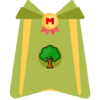





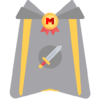

 File:Hitpoints Skillcape (item).png
File:Hitpoints Skillcape (item).png


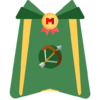

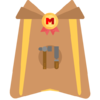


New Features
- The Map of Melvor has been introduced, replacing the Combat Area selection screen with physical locations to chose from.
- Error creating thumbnail: File missingMagic has been introduced.
- Error creating thumbnail: File missingRunecrafting has been introduced.
- The Combat Triangle has been introduced, explained above.
- Skillcapes for every skill in the game has been added to the game.
- Dark Mode has been officially added to the game, which can be enabled in the settings. Thank you to RedSparr0w for allowing me to implement this from his Melvor-Idle Helper Browser Extension.
- The Error creating thumbnail: File missingMagic Spellbook has been added, which contains 20 different damage-dealing spells to choose from.
- 10 Different
 Runes have been added, which can be crafted in Error creating thumbnail: File missingRunecrafting.
Runes have been added, which can be crafted in Error creating thumbnail: File missingRunecrafting.  Rune Essence can now be mined at Error creating thumbnail: File missingLevel 1. This provides very lowError creating thumbnail: File missingMining XP, but produces a base of 2
Rune Essence can now be mined at Error creating thumbnail: File missingLevel 1. This provides very lowError creating thumbnail: File missingMining XP, but produces a base of 2 Rune Essence per action and is quite fast. It also only has a 1 second respawn timer.
Rune Essence per action and is quite fast. It also only has a 1 second respawn timer. Scimitars have been added to the game. There is one available from
Scimitars have been added to the game. There is one available from  Bronze all the way through to
Bronze all the way through to  Dragon. These are Error creating thumbnail: File missingStrength based weapons, and currently provide the highestError creating thumbnail: File missingStrength bonus for a 1-handed weapon. You can smith these in theError creating thumbnail: File missingSmithing skill. Special thanks to script for providing the graphics.
Dragon. These are Error creating thumbnail: File missingStrength based weapons, and currently provide the highestError creating thumbnail: File missingStrength bonus for a 1-handed weapon. You can smith these in theError creating thumbnail: File missingSmithing skill. Special thanks to script for providing the graphics.- Error creating thumbnail: File missingMagic Attack,Error creating thumbnail: File missingMagic Defence, and +%Error creating thumbnail: File missingMagic Damage properties have been added and enabled for all combat related Gear.
 Staff of Air,
Staff of Air,  Staff of Water,
Staff of Water,  Staff of Earth and
Staff of Earth and  Staff of Fire have been added as an upgradable item from
Staff of Fire have been added as an upgradable item from  Runes. These provide unlimited quantities of the respective
Runes. These provide unlimited quantities of the respective  Rune to use when equipped.
Rune to use when equipped. Battlestaff and
Battlestaff and  Mystic Staff varieties have been added to the
Mystic Staff varieties have been added to the  Elemental Staffs, as an upgradable option.
Elemental Staffs, as an upgradable option. Green,
Green,  Blue,
Blue,  Red, and
Red, and  Black Wizard Robes have been added to the game, which can only be acquired through Error creating thumbnail: File missingCombat.
Black Wizard Robes have been added to the game, which can only be acquired through Error creating thumbnail: File missingCombat. Ancient Wizard Armour has been added, which can only be found in the Error creating thumbnail: File missingWizard Dungeon.
Ancient Wizard Armour has been added, which can only be found in the Error creating thumbnail: File missingWizard Dungeon.- There are new Combat Areas and Dungeons to explore!
 Ancient Longbow has been added to the game as a rare drop from the Error creating thumbnail: File missingBandit Base Dungeon. This is currently the best Bow in the game.
Ancient Longbow has been added to the game as a rare drop from the Error creating thumbnail: File missingBandit Base Dungeon. This is currently the best Bow in the game.- A "Completion Log" has been added to the game. This is a basic feature to track some % stats to 100%. This can be found in the Sidebar.
- An Item Log has been added. This track all items you find in the game. For all current players, you need to find the item again to log it in the Item Log.
- You can now see the Item Stats of your equipped gear when hovering over it in the combat screen.
- Sell # option in the bank screen has been updated. This includes to addition of Sell X.
- You can now see how much GP Total your sale will provide you.
- Tooltips have been added to Error creating thumbnail: File missingFishing to display basic information of the fish that are available in the area.
- Tooltips have been added to each skill in the sidebar to display basic information. If you are Level 99, it will display your "Virtual Level".
- Upgrade x10, x100 and x1000 options added.
- There is now an option to view the Item Stats for what you are Error creating thumbnail: File missingSmithing,Error creating thumbnail: File missingCrafting orError creating thumbnail: File missingFletching on the respective skill screen.
- Crafting-related skills now show how much of the item you already have in the bank, as well as the XP you will gain from the craft.
- Error creating thumbnail: File missingWoodcutting now displays XP &Error creating thumbnail: File missingWoodcutting speed for each tree.
- Monster kills are now tracked behind the scenes. This will be used for future purposes.
- Dungeon completion count is also tracked behind the scenes. Again, this will be used for future purposes.
- Each log you burn has a 60% chance to automatically provide you with
 Coal Ore (too lazy to add Charcoal).
Coal Ore (too lazy to add Charcoal). - Buy X has been added to the shop.
- You can now see a simple comparison between the Cloud Save and Local save within the confirmation window. This comparison will show the Total Skill Level and Current GP of both saves.
- When either in Error creating thumbnail: File missingCombat orError creating thumbnail: File missingThieving, the title of the game will now display your currentError creating thumbnail: File missingHitpoints.
- There is now a link in the sidebar for the Melvor Idle Wiki. This is a community-run Wiki dedicated to the game that is currently in development. Thank you to mrDLSable for heading the team to get this up and running.
Changed Features
- Achieving Level 99 in a Skill will now force the large notification, even if you have them disabled.
- Sell options in the bank look a bit different now to accommodate for the Sell X implementation.
- Milestones are no longer hidden. You can now see every milestone for the skill.
- Updated the images of ores to suit graphics style of the game (thanks again script for providing these)
- Updated the Upgrade Item screen to accommodate for new combat stats.
- Maximum loot to collect has been raised to 16 slots, up from 8.
- Updated the look of the Changelog.
 Amulet of Glory now sells for 2,500
Amulet of Glory now sells for 2,500, up from 1,000
.
 Elite Amulet of Accuracy,
Elite Amulet of Accuracy,  Defence and
Defence and  Strength now sell for 100,000
Strength now sell for 100,000, up from 1,000
.
 Elite Amulet of Glory now sells for 250,000
Elite Amulet of Glory now sells for 250,000, up from 1,000
.
 Ancient Sword now sells for 150,000
Ancient Sword now sells for 150,000, up from 42,500
.
- All Melee Ancient Armour pieces now sell for 250,000
.
- All Ancient Melee Armour has been slightly buffed.
- Error creating thumbnail: File missingFarmingError creating thumbnail: File missingMastery now directly effects the amount of seeds you may receive when harvesting an allotment. Every 10Error creating thumbnail: File missingMastery levels provides a chance at getting an extra seed.
- Error creating thumbnail: File missingCook x10 is now the starting cook option.
- Error creating thumbnail: File missingCook x50 now unlocks atError creating thumbnail: File missingMastery Level 15.
- The buttons in Error creating thumbnail: File missingCooking now show whatError creating thumbnail: File missingMastery Level is required to unlock.
- Change username option is now set to Change Character Name, as to not confuse the username associated with Melvor Cloud.
Bugfixes
- The
 Gold Ruby Necklace now correctly provides the displayed stats.
Gold Ruby Necklace now correctly provides the displayed stats. - The duplicate
 Rune Platebody that drops from the
Rune Platebody that drops from the  Elite Chest is now corrected to an
Elite Chest is now corrected to an  Adamant Platebody.
Adamant Platebody. - Disabled popover animations in the bank menus, which solves various issues including accidental sales and item duplication.
- Available food to Error creating thumbnail: File missingCook is now correctly updated whenError creating thumbnail: File missingThieving fish from theError creating thumbnail: File missingFisherman.
- Some incorrect item stats have been corrected.
- There is now a check on load to source invalid bank items, if found, which will then correct them in the process. If your game happens to break due to a faulty item, refresh the game to fix it.
Removed Features
- It is with great sadness that I announce the retirement of Pablo, Bruno, Allen, Jeff, John, and Thicc Boi. They served their purpose well, and they will be remembered.
- Placeholder Combat Areas have been removed.
- You can no longer purchase
 Black Dragonhide from the shop. Go and fight a
Black Dragonhide from the shop. Go and fight a  Dragon for it.
Dragon for it. - Error creating thumbnail: File missingCook x1 has been removed.
- The Level ??? Tree has been removed.
| Melvor Idle Version History (Current: v1.3.1) | |
|---|---|
| 2018 | v0.01 v0.01.1, v0.01.2 | v0.02 | v0.03 v0.03.1, v0.03.2, v0.03.3, v0.03.4, v0.03.5, v0.03.6 |
| 2019 | v0.04 v0.04.2, v0.04.3 | v0.05 v0.05.1 | v0.06 | v0.07 v0.07.1 | v0.08 v0.08.1, v0.08.2 | v0.09 v0.09.1, v0.09.2 | v0.10 v0.10.1, v0.10.2 |
| 2020 | v0.11 v0.11.1, v0.11.2 | v0.12 v0.12.1, v0.12.2 | v0.13 | v0.14 v0.14.1, v0.14.2 | v0.15 v0.15.1, v0.15.2, v0.15.3, v0.15.4 | v0.16 v0.16.1, v0.16.2, v0.16.3 | v0.17 | v0.18 v0.18.1 |
| 2021 | v0.18.2 | v0.19 v0.19.1, v0.19.2 | v0.20 | v0.21 | v0.22 v0.22.1 | v1.0 v1.0.1 |
| 2022 | v1.0.2 v1.0.3 v1.0.4 v1.0.5 | |
| 2023 | v1.1.2 | |
| 2024 | Error creating thumbnail: File missing v1.3 v1.3.1
|
| Melvor Idle version v1.3.1 (Released: 30th October 2024) |
|---|
Error creating thumbnail: File missing Combat: Error creating thumbnail: File missing Attack • Error creating thumbnail: File missing Strength • Error creating thumbnail: File missing Defence • Error creating thumbnail: File missing Hitpoints • Error creating thumbnail: File missing Ranged • Error creating thumbnail: File missing Magic • Error creating thumbnail: File missing Prayer • Error creating thumbnail: File missing Slayer • Error creating thumbnail: File missing Corruption
|
| Skills: Error creating thumbnail: File missing Farming • Error creating thumbnail: File missing Township • Error creating thumbnail: File missing Woodcutting • Error creating thumbnail: File missing Fishing • Error creating thumbnail: File missing Firemaking • Error creating thumbnail: File missing Cooking • Error creating thumbnail: File missing Mining • Error creating thumbnail: File missing Smithing • Error creating thumbnail: File missing Thieving • Error creating thumbnail: File missing Fletching • Error creating thumbnail: File missing Crafting • Error creating thumbnail: File missing Runecrafting • Error creating thumbnail: File missing Herblore • Error creating thumbnail: File missing Agility • Error creating thumbnail: File missing Summoning • Error creating thumbnail: File missing Astrology • Error creating thumbnail: File missing Alternative Magic • Error creating thumbnail: File missing Cartography • Error creating thumbnail: File missing Archaeology • Error creating thumbnail: File missing Harvesting
|
| Other: Error creating thumbnail: File missing Beginners Guide • Error creating thumbnail: File missing Bank • Error creating thumbnail: File missing Combat • Error creating thumbnail: File missing Mastery • Error creating thumbnail: File missing Money Making • Error creating thumbnail: File missing Shop • Error creating thumbnail: File missing Golbin Raid • Error creating thumbnail: File missing Full Version • Error creating thumbnail: File missing Into the Abyss
|
| Reference Tables: Items, Equipment, Experience Table, Upgrading Items, Combat Areas, Slayer Areas, Dungeons, Strongholds, The Abyss, Monsters |
